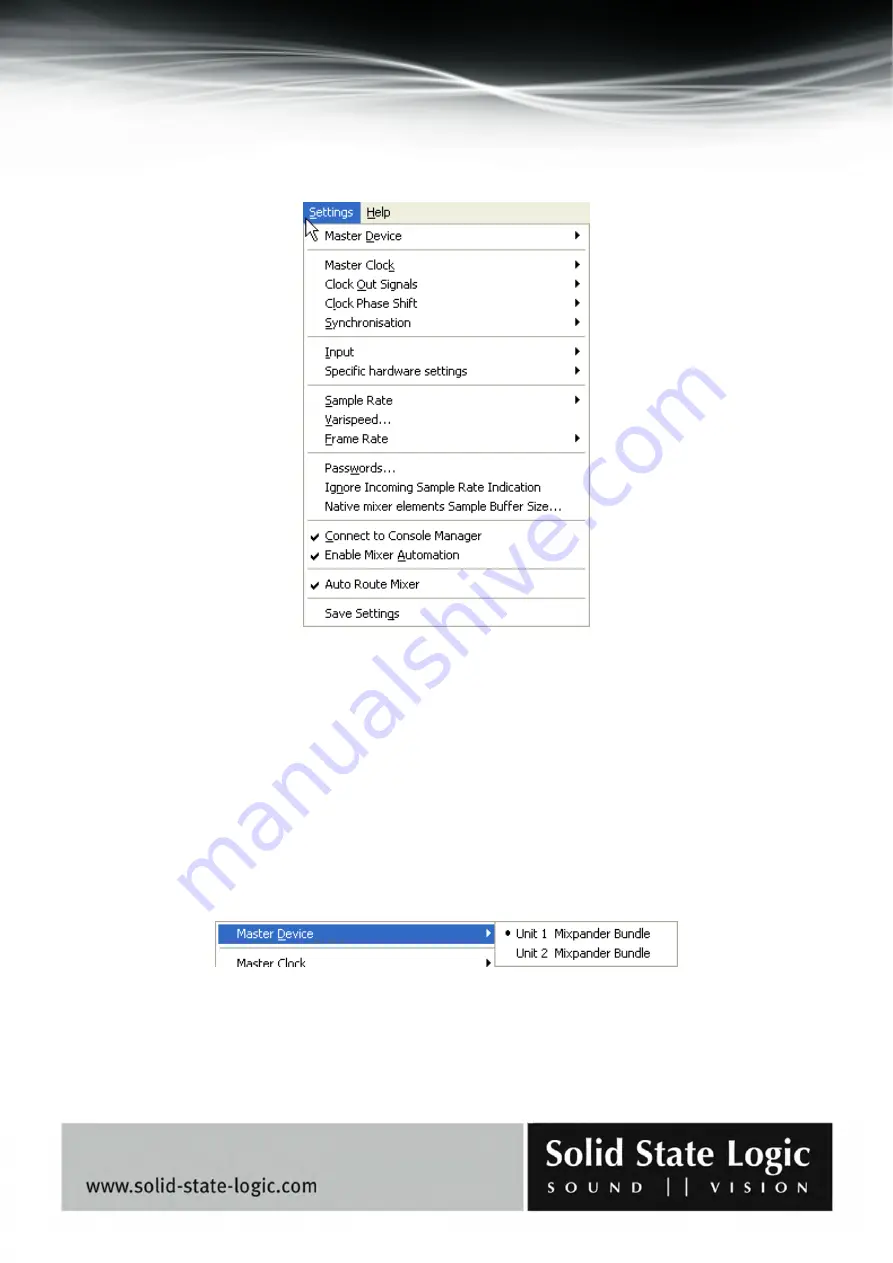
Soundscape Mixpander
Page 88 of 109
8.
Settings Menu
NOTE:
Some
options
that
appear
in
the
Settings
menu
apply
to
the
SSL
Soundscape
Mixtreme
and
Mixtreme
192
hardware.
Options
that
do
not
appear
in
the
Settings
menu
for
the
SSL
Soundscape
Mixpander
or
that
are
not
applicable
to
that
card
are
not
described
in
this
manual.
NOTE:
When
an
XLogic
Alpha
‐
Link
unit
is
used
with
a
Mixpander,
its
front
panel
controls
are
disabled
for
the
parameters
that
can
be
adjusted
under
the
Settings
menu.
The
front
panel
LEDs
reflect
the
settings
made
in
the
software.
If
the
Alpha
‐
Link
is
switched
off
while
the
software
is
running,
an
automatic
recovery
procedure
restores
it
to
the
correct
state
as
soon
as
it
is
switched
on
again.
Master Device
NOTE:
This
item
is
not
present
in
the
Settings
menu
if
only
one
SSL
Soundscape
audio
card
is
present.
















































