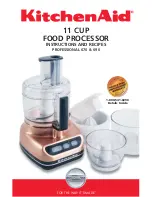SOLIDYNE 462
dsp – broadcast digital processor
Page 7
1.3 Understanding the main screen
Next you will see an overview on the 462dsp/AM
main screen. Later each processing stages and its
settings screens are fully analyzed.
When the unit starts up; a boot screen appears
showing the current version of the operating
system. Once started, the unit presents the main
screen, which is described briefly at next as
introduction to the 462dsp/AM graphical
environment.
The progressive bars show the action of several
processor stages. The name of the current
program and state of inputs and outputs also
appears on this screen. From left to right you find:
Ø
The
input VU meters
(L & R). Below the vu-
meters an overload
“OVL”
warning can appear,
which turns on 8dB before the “digital clipping”
level (@ +18dBm). This warning turns off last 5
seconds if the “clipping” condition disappears.
Ø
The following bar shows the action of AGC
(Automatic Gain Control) that fits the input gain so
that the signal arrives at the processing stages
with constant level. In others words; if the signal
from the console arrives with low level (or very
high), the processor automatically compensate its
input gain so that the output level is uniform. This
is a gated AGC. If the input signal falls abruptly,
the AGC holds its current value; to avoid an
undesirable effect known as “breathing”, that
appears when the signal is very low and the AGC
compensates their gain excessively increasing the
background noise in the voice intervals. In normal
operation this indicator will have to work at middle
scale (15 dB).
Ø
The following indicators show the action of the
multiband compressor. There are four
compression bands called
loudness bands
(LF,
M1, M2, HF). These indicators (like the AGC)
show the containment of each band, that is to say,
the compression (gain reduction) applied to the
signal, for that reason they “grow downwards”.
Band LF corresponds to bass notes of the audio,
below 160 Hertz, M1 and M2 to mid tones and HF
to the highs.
The LOUDNESS concept associates to the
sensation of sonorous power perceived by the
human ear. With no need to exceed the maximum
percentage of modulation fixed by the laws, the
processor can obtain that the radio “sounds”
stronger. The radio with better processing will be
the one that better sounds in the dial.
As will be explained later, another objective of the
processing is to increase the energy in whole the
entire audio spectrum, to produce the maximum
possible modulation in the RF carrier, which is
translated in greater radiated energy, improving
the transmission reach. For this, the processor
applies a complex process of dynamic
compression on each audio band, producing
greater sensation of loudness to the human ear.
The size of each luminous bar indicates the
compression degree at every moment. Its effects,
obviously, changes according to the different
types of music and voice; but in general can say
that when a band indicator begins to light (values
up to 10 dB) the action is smooth and is totally
accepted by the human ear. With values of 20 dB
or greater will notice a greater “sonorous force”,
being a level of extreme processing.
Another important value to consider is the
recovery time.
This is the time that takes a band
in recovering its previous gain. This is appraised
at first observing the indicators. The slower it is
the recovery, the processing sound soft and the
music sounds natural. However, when they are
fast, an increase of the loudness takes place, but
the sound can becomes more “rough”.
Ø
“AES In” indicates if the unit is using the digital
input. It activates just at the moment at which the
digital data enter.
þ
= digital input
¨
= analog input
Ø
“MPX Out”
indicates that the processor is using
the internal FM stereo coder.
Ø
Finally; the screen shows the name and number
of the current program. You can explore the
programs list turning the JOG; but a program is
not active until you load it pressing briefly the
wheel.
A
program
is a set of adjustments stored in an
internal memory.
You access to the
MAIN MENU
by pressing and
holding the JOG wheel. From here you can
access to all functions and features of the
processor.