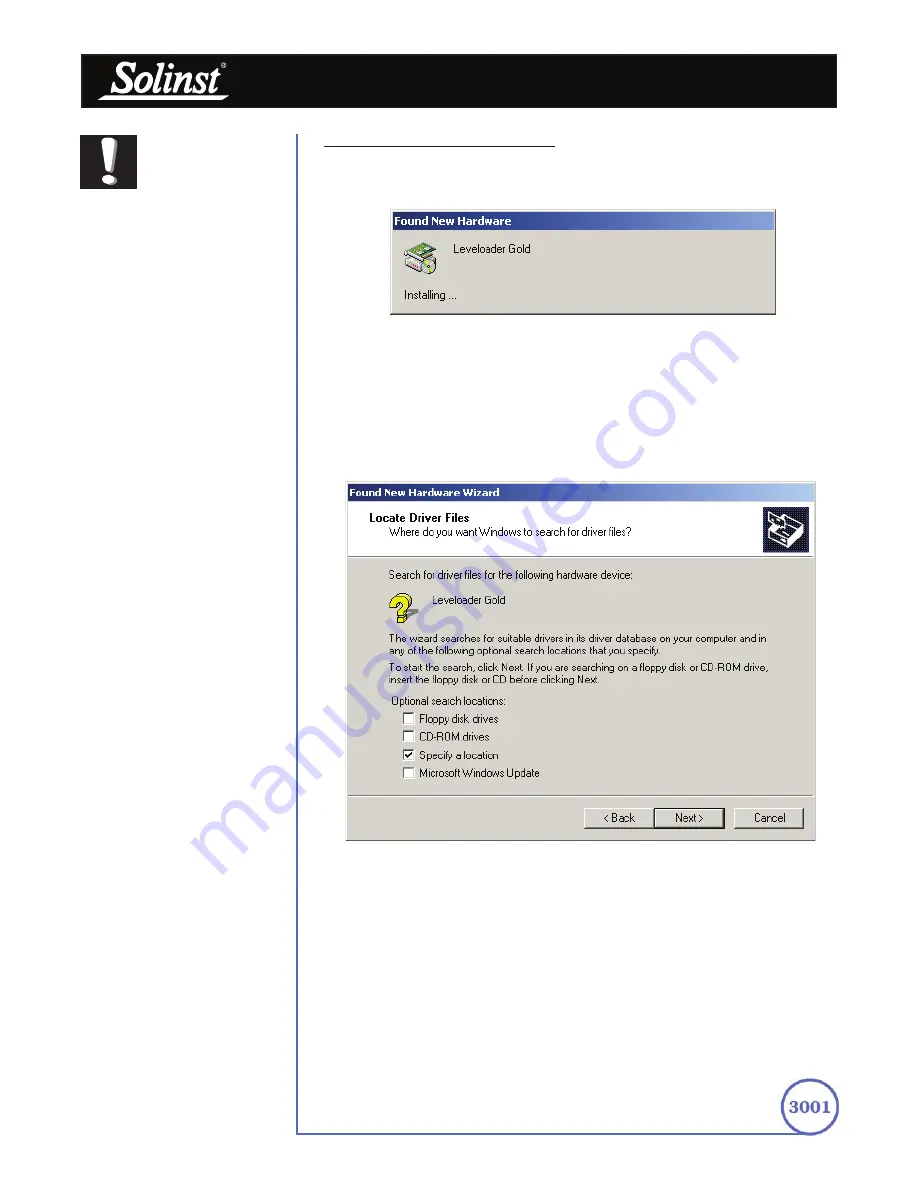
Levelogger User Guide - Software Version 3.4.0 or Higher
Page 12
USB Installation for Windows 2000
1) Plug the USB device into the PC and Windows will automatically detect the
connected unit.
Figure 3-4 Found New Hardware Pop-up Window
2) This will start the ‘Found New Hardware Wizard’, click next.
3) In the ‘Install Hardware Device Drivers’ window, select ‘Search for a suitable
driver for my device (recommended)’.
4) In the ‘Locate Driver File’ window (Figure 3-5), select ‘Specify a location’
and click ‘Next’.
Figure 3-5 Found New Hardware Wizard
5) In the next window point the browser to the USB driver folder located in the
Levelogger 3_4 folder. Default Destination:
C:\Program Files\Solinst\Levelogger3_4\USB Drivers\
Win_2000_XP_Vista_7
6) Once the installation completes, a system restart may be required.
Note:
After plugging in
the USB device,
if the Found
New Hardware Wizard does
not automatically appear,
proceed to the Manual USB
Installation instructions.
















































