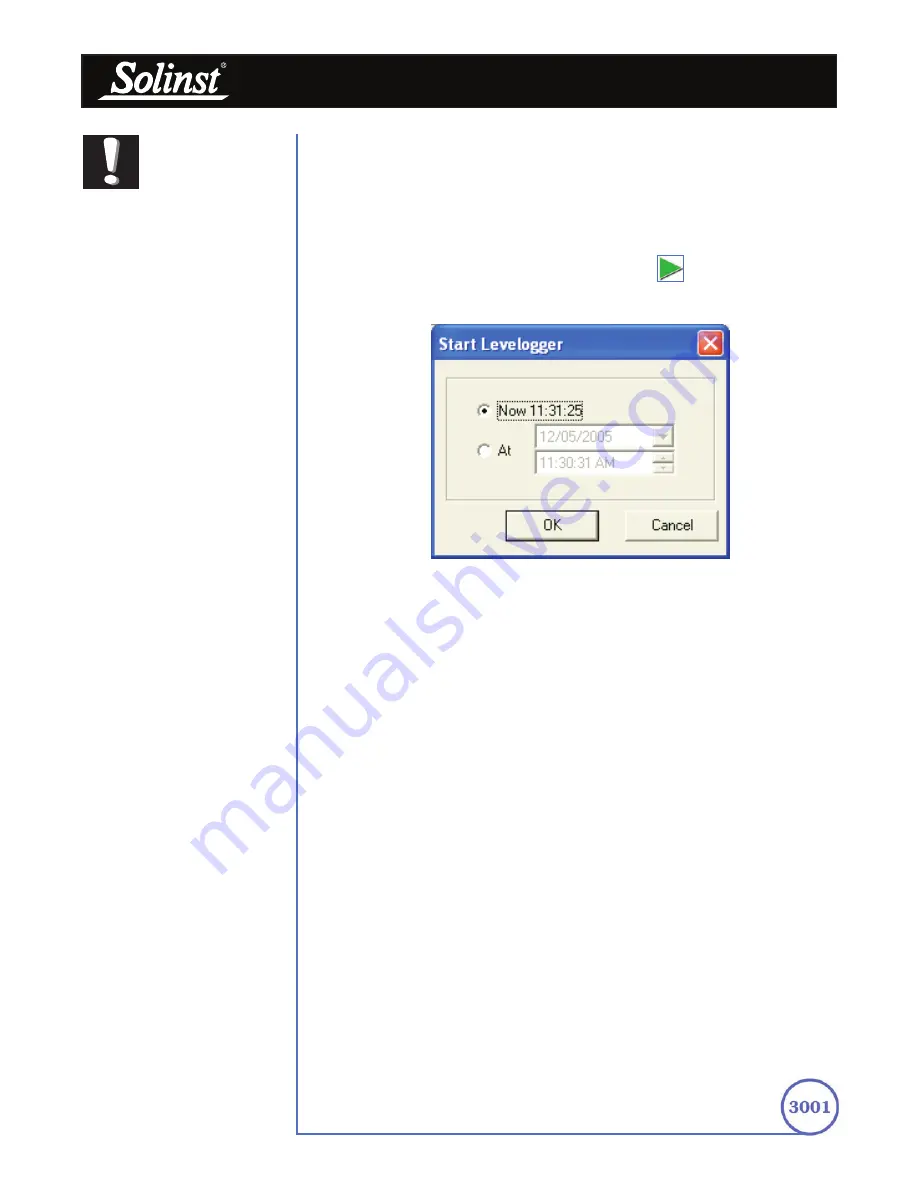
Levelogger User Guide - Software Version 3.4.0 or Higher
Page 34
The
‘MaxRainFall’
Channel does not require any setup or user input. The
readings are of maximum 5 minute peak intensity within a minimum 15 minute
sampling interval. This rainfall intensity value is derived by subdividing the sample
interval into 5 minute sub-intervals and temporarily recording the number of
tips in each 5 minute sub-interval. The Peak intensity reading is calculated by
multiplying the number of tips in the 5 minute interval with the largest number
of tips by 12 and presenting peak intensity/hr.
After the user has setup the Rainlogger, click the
button to start logging.
A Message Box will pop up to ask for confirmation.
Figure 7-5
Rainlogger Start Logging Message Box
Note:
The Rainlogger
MUST be
programmed
with a minimum 15 minute
sampling rate in order
to obtain correct rainfall
intensity values.
Users can still use a 5 or
10 minute sampling rate,
but will not obtain accurate
rainfall intensity calculations.
















































