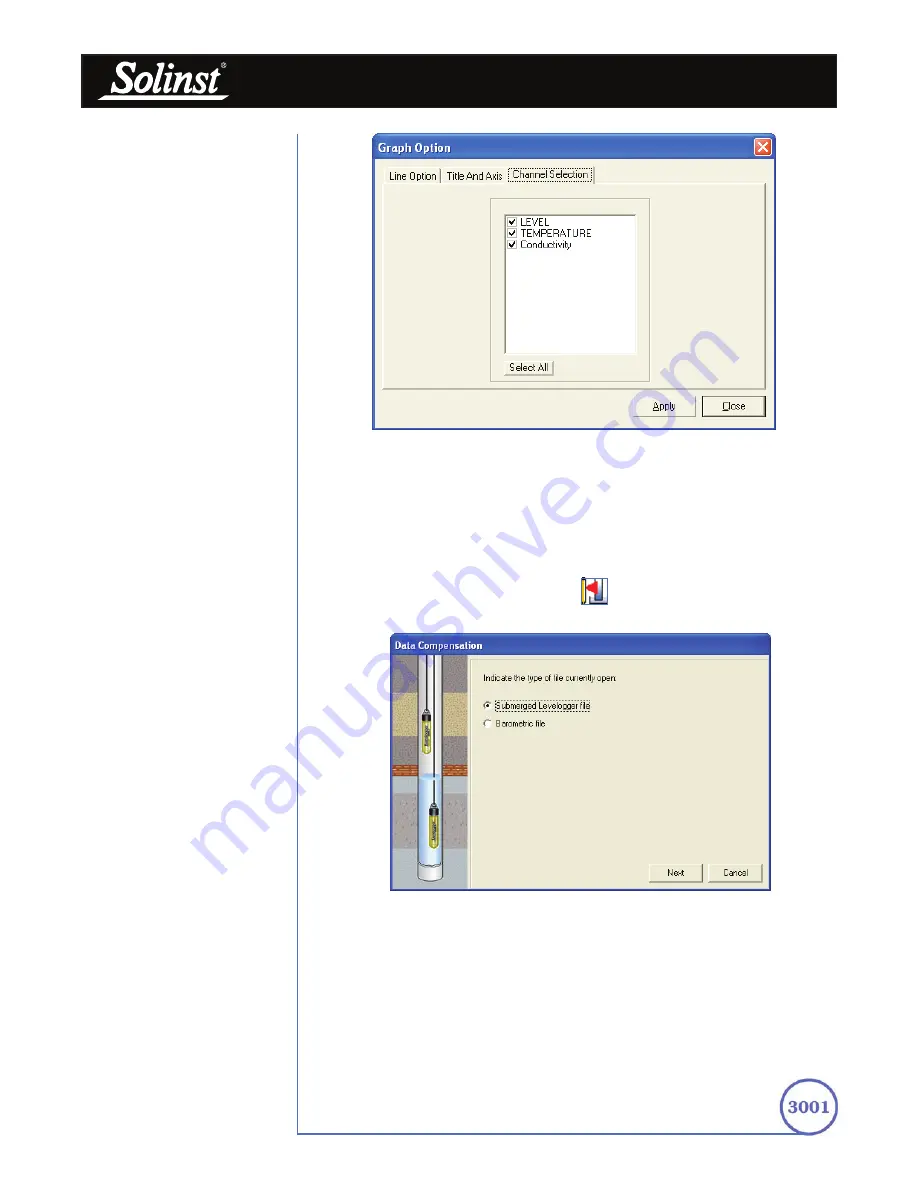
Levelogger User Guide - Software Version 3.4.0 or Higher
Page 39
Figure 8-7 Channel Selection Window
The Channel Selection Option is used to control the visibility of each channel on
the graph. A check mark beside the channel name indicates that the channel is
visible on the graph. Click the Select All button to select all the channels.
8.3 Data Compensation
Click the Data Compensation icon
to open the Data Compensation
Wizard. The Data Compensation Wizard is shown in Figure 8-8.A
In the first window of the wizard, the user identifies the currently opened file type.
There are two file types: Barometric files (data that is retrieved from a Barologger)
and Submerged Levelogger files (data that is retrieved from Levelogger Gold or
Levelogger Junior). After the selection of the file type, click Next and the Data
Compensation selection window will open.
There are four data compensation options available: Barometric Compensation,
Manual Data Adjustment, Density Adjustment and Barometric Efficiency.
Figure 8-8 Data Compensation Window File Type Selection
















































