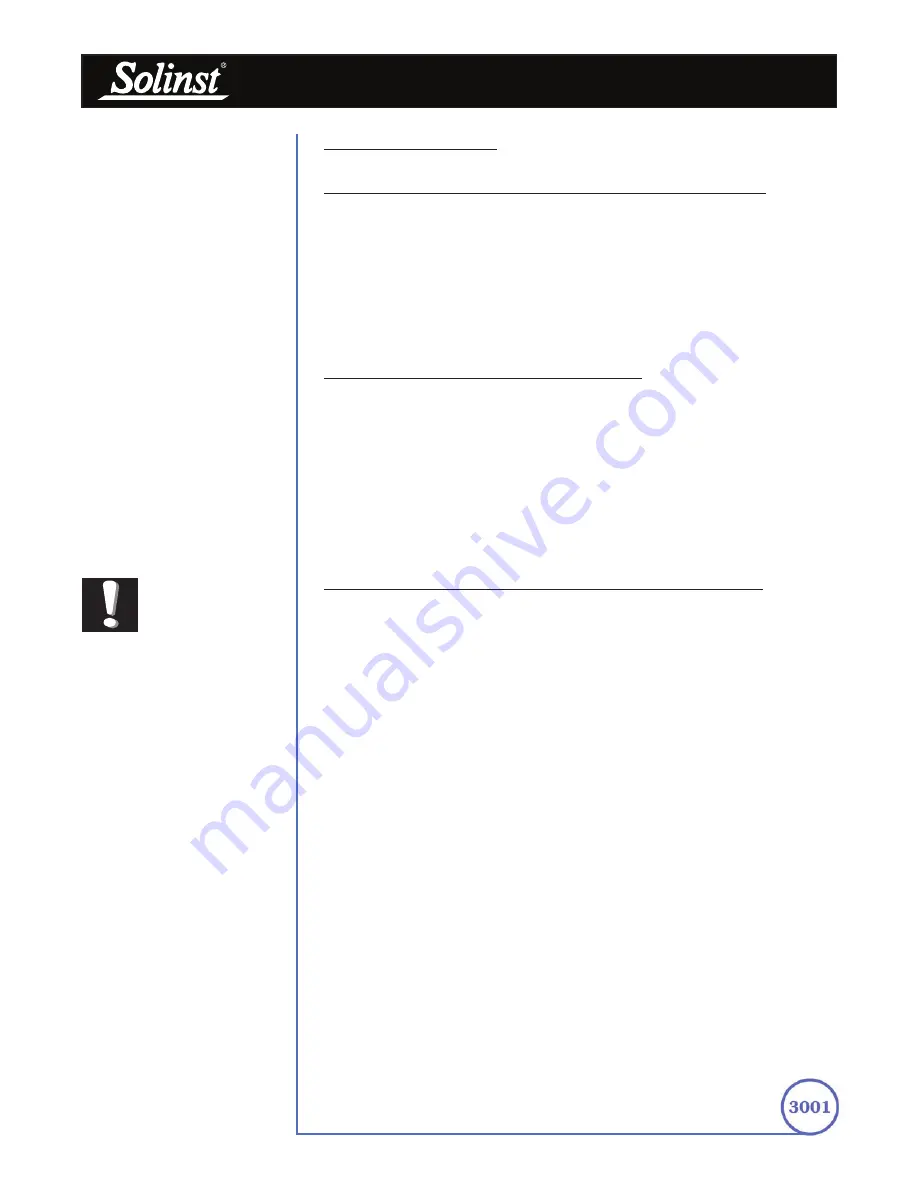
Levelogger - Trouble Shooting Guide
Page 62
15 Trouble Shooting
15.1 Problems During Installation of Levelogger Gold Software
‘Class not Registered’ or ‘DLL not found’ or ‘Access violation’
1. You may not have Administrator Rights to install the software in the Windows
NT/Windows 2000/Windows XP environment.
- Ask your System Administrator for assistance.
2. Some files got corrupted during installation of the Levelogger software. Use
‘Add/Remove Programs’ to uninstall then re-install Levelogger software.
15.2 Error During Software Uninstall Process
The ‘Add/Remove Program’ cannot locate the Levelogger Gold <setup.exe>
file of the software or the link between the software and the ‘Add/Remove
Program’ is damaged.
The record in the Registry Table must be removed:
1. Ask your System Administrator to remove this.
2. Refer to the following link from Microsoft Website for instructions:
http://support.microsoft.com/default.aspx?scid=kb;en-us;247501
15.3 Problems During Installation of RS232 to USB Converter
Unable to install the RS232/USB converter from Keyspan or IO Gear
1. After plugging in the RS232/USB Converter, a Hardware Installation Wizard
will open. Follow the instruction from the Wizard and make sure to select the
RS232/USB Converter Driver from the Keyspan or IO Gear Installation CD.
2. If the Hardware Installation Wizard does not open after plugging in the
RS232/USB Converter, follow the steps below to open the Hardware
Installation Wizard:
a. Select Control Panels
b. Double click on System
c. Select the Device Manager Tab
d. Double click on Other devices
e. Right click on USB Serial Converter
f. Select Update Driver …
Note:
Solinst
recommends
Keyspan or
IO Gear. For problems
with converters from other
manufacturers, please
contact the manufacturer.)








































