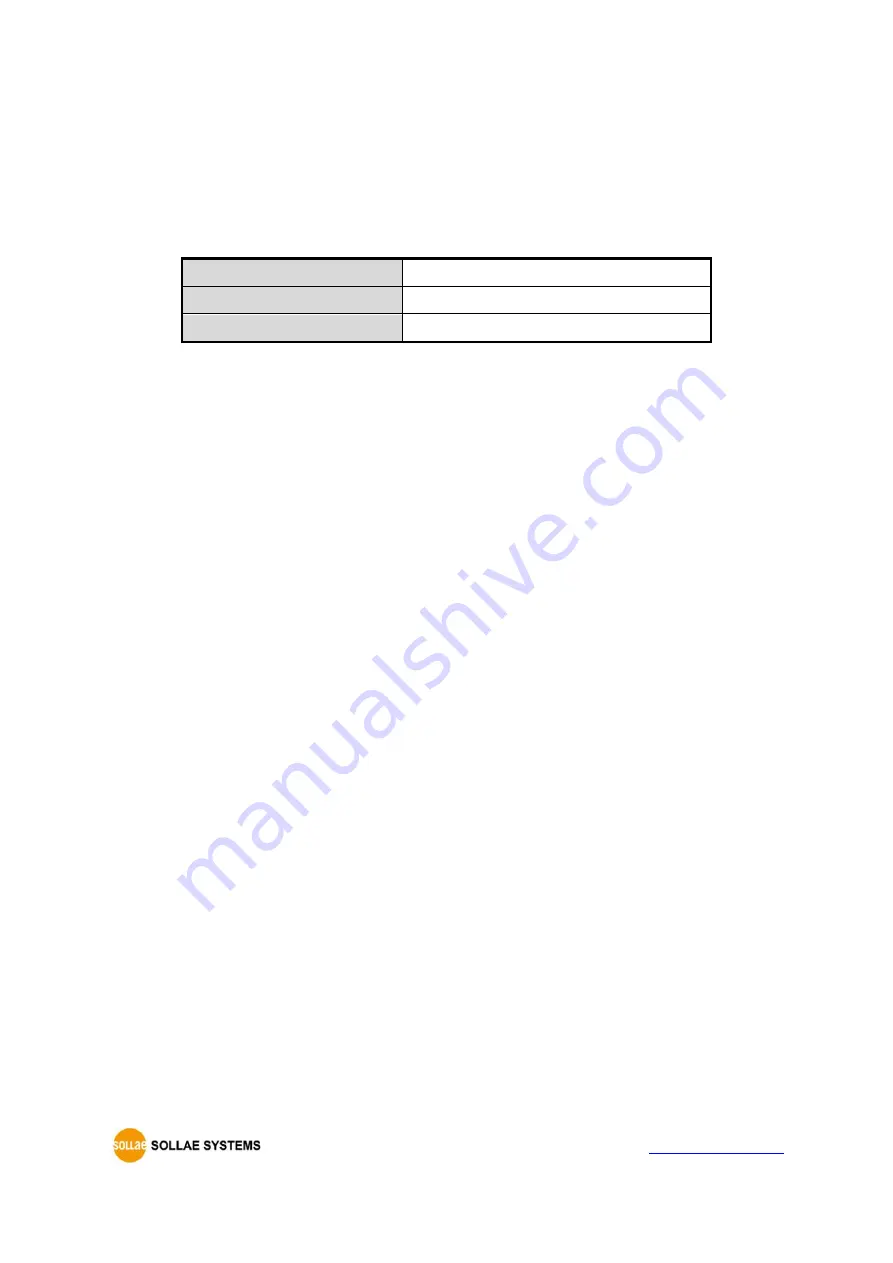
CIE-H12 User Manual Ver. 1.9
- 22 -
http://www.ezTCP.com
5.1.2 Modbus/TCP Slave Mode
According to the standard Modbus/TCP, users can use a Modbus/TCP manager to control
and monitor their I/O devices. You can set CIE-H12 to the [Slave] item to [Slave] mode. The
[Passive] connection is recommended in this mode and the [Peer Port] should be 502.
Modbus/TCP Mode
Slave
TCP Connection
Passive
TCP Port
502
Table 5-2 values for standard Modbus/TCP
Configure the proper values of [Unit ID], [Input Port Base Address], and [Output Port Base
Address].
5.1.3 Modbus/TCP Master Mode
In this mode, CIE-H12 operates as a Modbus/TCP master. As a master CIE-H12 transmits
its input information to the salve and outputs the slave’s input value to its output port after
reading the value periodically. At this time, CIE-H12 controls the output ports with not only
bit unit (individually) but also word unit (at once)
FC 16(Multiple ports)
CIE-H12 controls the output ports and monitors the input ports of slaves with WORD
unit by FC16 (write multiple register) and FC 03 (read multiple register)
FC 05(Single port)
CIE-H12 controls the output ports and monitors the input ports of slaves with BIT
unit by FC05 (write coil) and FC02 (read input discretes).
















































