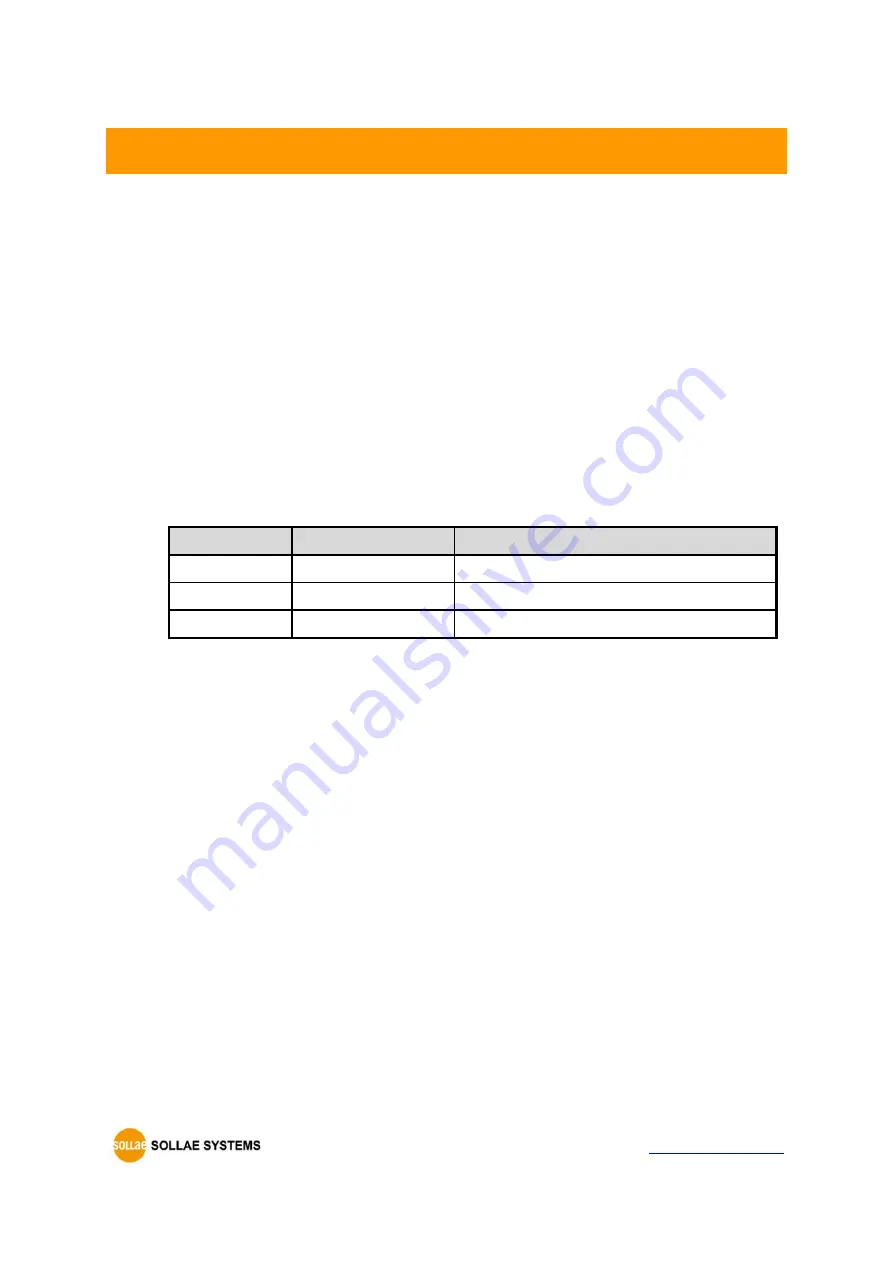
CIE-H12 User Manual Ver. 1.9
- 37 -
http://www.ezTCP.com
7
Additional Functions
7.1
Security
7.1.1 Restriction of Access (ezTCP Firewall)
On the [Option] tab of ezManager, users can set restriction of access function with
filtering MAC and IP address.
Allowed MAC Address
If this option has a value of MAC address, the device which has the MAC address is
only permitted to access.
Allowed IP Address
This is to define hosts with IP address or range of IP address allowed to access. The
range is defined by multiplying [IP address] and [Network Mask] in bit unit.
Examples
IP address
network mask
allowed IP address range
10.1.0.1
255.0.0.0
10.1.0.1 ∼ 10.255.255.254
10.1.0.1
255.255.255.0
10.1.0.1 ∼ 10.1.0.254
192.168.1.4
255.255.255.255
192.168.1.4
Table 7-1 examples of defining allowed IP range
Apply to ezManager
[Apply to ezManager] is for applying above two restrictions to ezManager functions
like [Search], [Read], [Write], etc.
7.1.2 Setting Password
A password can be used to protect CIE-H12 from TELNET login or changing
environmental parameters by hosts who are not designated. The maximum length is 8
bytes of Alphabet or number.
When you want to revoke all of these restrictions, change the mode of CIE-H12 to the
ISP mode. All restrictions are removable and communication with ezManager is
revoked in the ISP mode.
















































