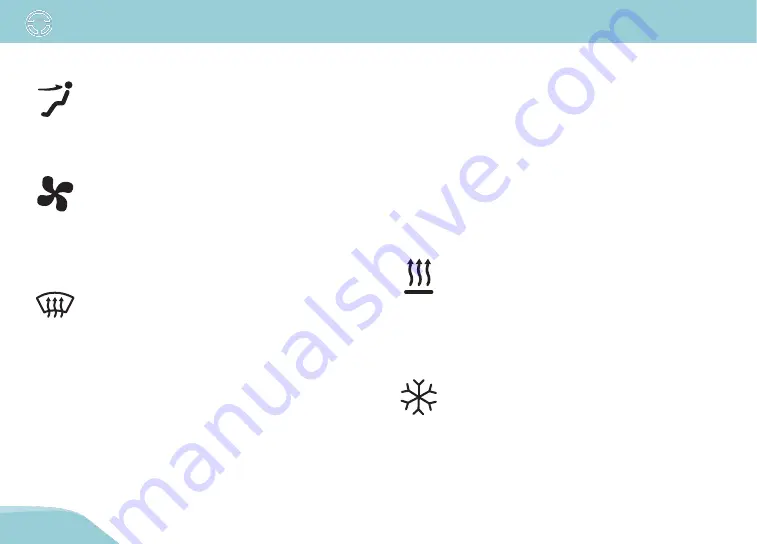
4-30
Heating and Ventilation
Mode button
Use the mode button to select the direction of air
flow through the vents. Each time the mode button is
pressed, the climate control display indicates the
current direction selected.
Fan speed dial
The fan speed settings range from 0 (off) to 8
(highest speed). Turn the left dial clockwise (right) to
increase the fan speed, and counterclockwise (left) to
decrease it. The speed setting will illuminate accordingly on the
climate control display.
Defrost button
Press the defrost button to override the current
climate control settings with the optimal settings to
defrost the windshield. The defrost mode:
Directs air through the defroster outlet at the base of the
windshield
Sets the fan speed and heat settings to maximum
Sets the recirculation setting to exterior
Press the defrost button again to return to the previously
selected settings.
Note: The defrost button will also activate the heated side
mirrors.
Temperature control dial
Note: It is not recommended to activate the air conditioning
when the ambient temperature is less than 59°F (15°C). If the air
conditioning is activated when the ambient temperature is less
than 32°F (0°C), the climate control system will show the current
air conditioning setting on the display, but the cooling
compressor will not activate.
The right dial controls the air temperature:
To activate heat, turn the dial to the right (clockwise) up to
four available levels. On the temperature display, the
highlighted bar will move up accordingly.
When activated, the heat icon will illuminate
accordingly on the climate control display.
To activate air conditioning, turn the dial to the left
(counterclockwise) up to four available levels. On the
temperature display, the highlighted bar will move down
accordingly.
When activated, the air conditioning icon will
illuminate accordingly on the climate control
display.
To turn off heating or cooling, turn the temperature dial so
the highlighted bar is in the center (OFF) position.
Summary of Contents for TOC-1
Page 1: ...OWNER S MANUAL ...
Page 2: ......
Page 32: ...3 8 Seat Belt ...
Page 34: ...4 2 Interior Overview Controls Overview MIRROR 1 2 3 6 11 8 9 10 7 5 4 ...
Page 68: ...Storage 4 36 2 Fold the support ring upwards ...
Page 76: ...5 8 Charging Instructions ...
Page 84: ...6 8 Operating the Vehicle ...
Page 130: ...7 46 Vehicle Recovery ...
Page 136: ...9 4 Component Replacement Record ...
Page 142: ...vi Index ...
Page 143: ......
















































