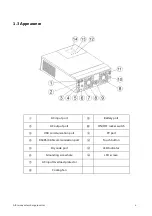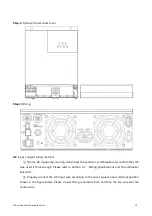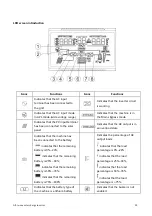All-in-one solar charge inverter 19
4. LCD screen operating instructions
4.1 Operation and display panel
The operation and display panel is as shown below, including 1 LCD screen, 3 indicators and 4
operation buttons.
Operation buttons introduction
Indicators introduction
Function
buttons
Description
SET
Enter/Exit Settings menu
UP
Previous choice
DOWN
Next choice
ENT
Confirm/Enter Options under the settings menu,
Indicators
Colors
Description
AC/INV
Yellow
Steady on: Mains output
Flash: Inverter output
CHARGE
Green
Flash: Battery charging
Steady on: Charging completed
FAULT
Red
Steady on: Fault state