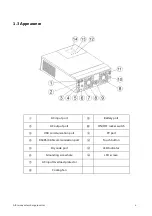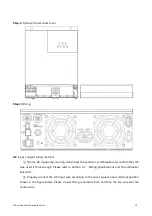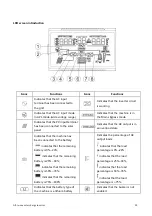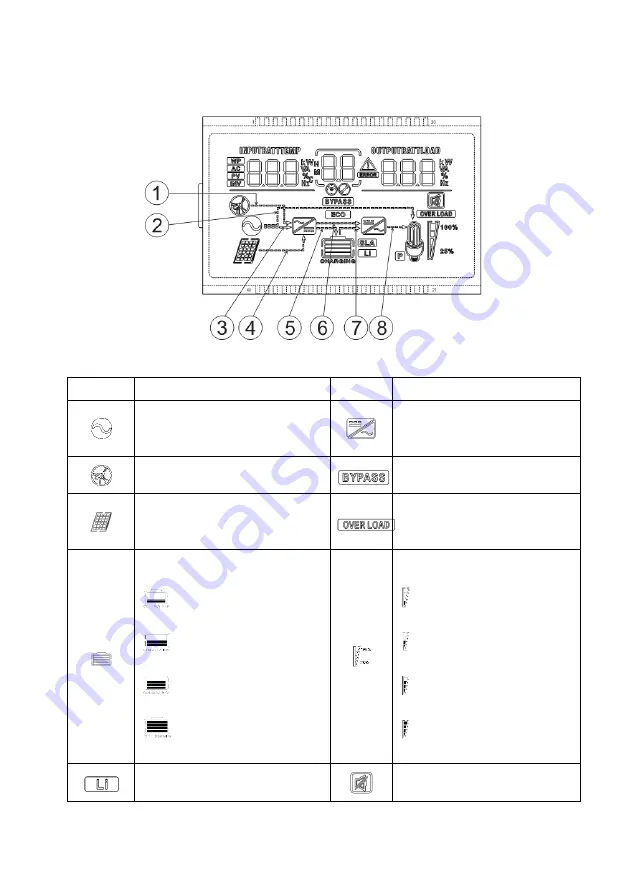
All-in-one solar charge inverter 20
LCD screen introduction
Icons
Functions
Icons
Functions
Indicates that the AC input
terminal has been connected to
the grid
Indicates that the inverter circuit
is working
Indicates that the AC input mode
in APL mode (wide voltage range)
Indicates that the machine is in
the Mains Bypass mode
Indicates that the PV input terminal
has been connected to the solar
panel
Indicates that the AC output is in
an overload state
Indicates that the machine has
been connected to the battery:
indicates that the remaining
battery is 0%~24%;
indicates that the remaining
battery is 25%~49%;
indicates that the remaining
battery is 50%~74%;
indicates that the remaining
battery is 75%~100%.
Indicates the percentage of AC
output loads:
indicates that the load
percentage is 0%~24%;
indicates that the load
percentage is 25%~49%,
indicates that the load
percentage is 50%~74%,
indicates that the load
percentage is
≥
75%.
Indicates that the battery type of
the machine is a lithium battery
Indicates that the buzzer is not
enabled