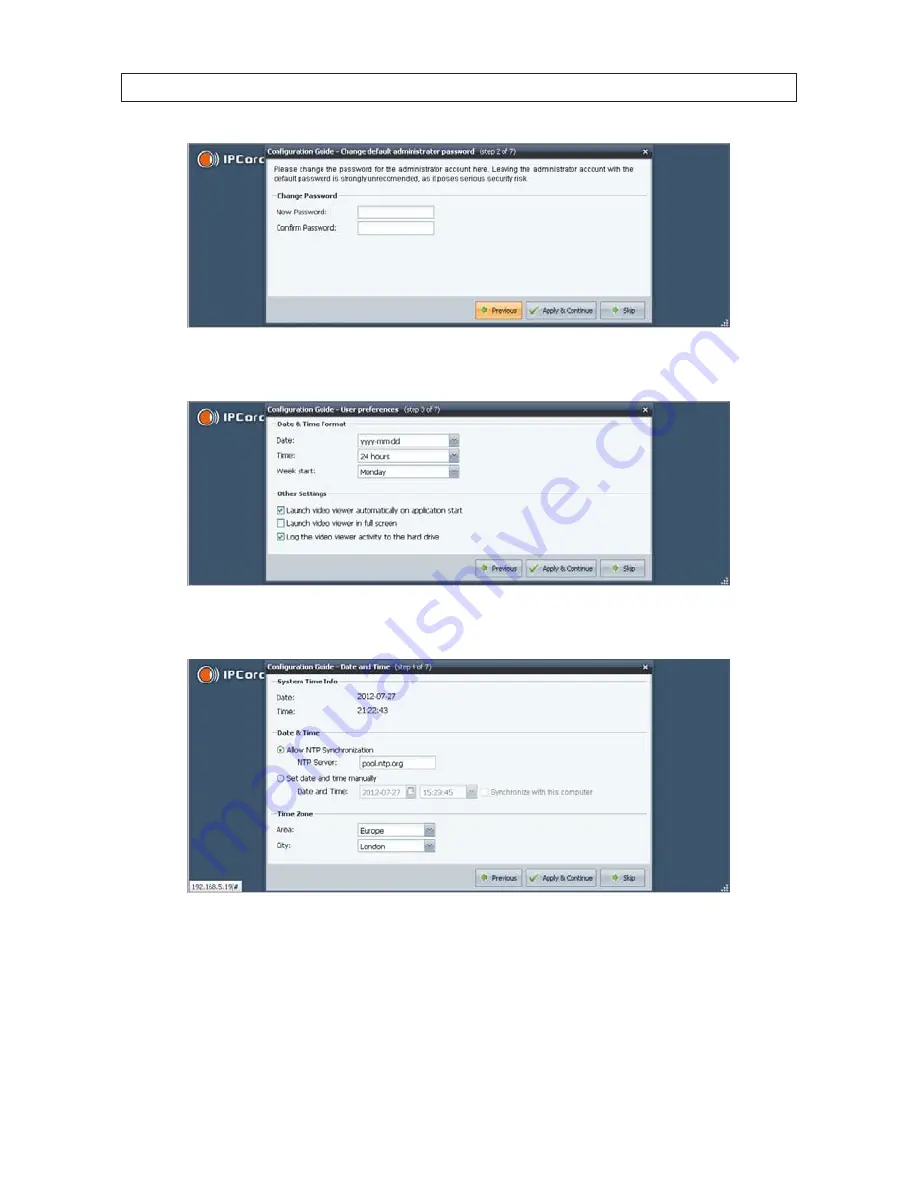
14
SECTION 2: INSTALLATION AND SETUP
4. In the Configuration Guide - User preferences window, select the options appropriate for installation site, then click
Apply
and Continue
.
5. In the Configuration Guide - Date and Time window, select the options appropriate for location, then click
Apply and
Continue
. Note that an option is provided to synchronize the NVR with your computer.
Time Zone
First specify the local time zone in which the SLS-ENVR is being used by selection of area and city. This may differ from the time of
the computer from which we are connecting to the SLS-ENVR.
PRELIMINARY
Summary of Contents for SLS-ENVR Series
Page 6: ...vi NOTES PRELIMINARY...
















































