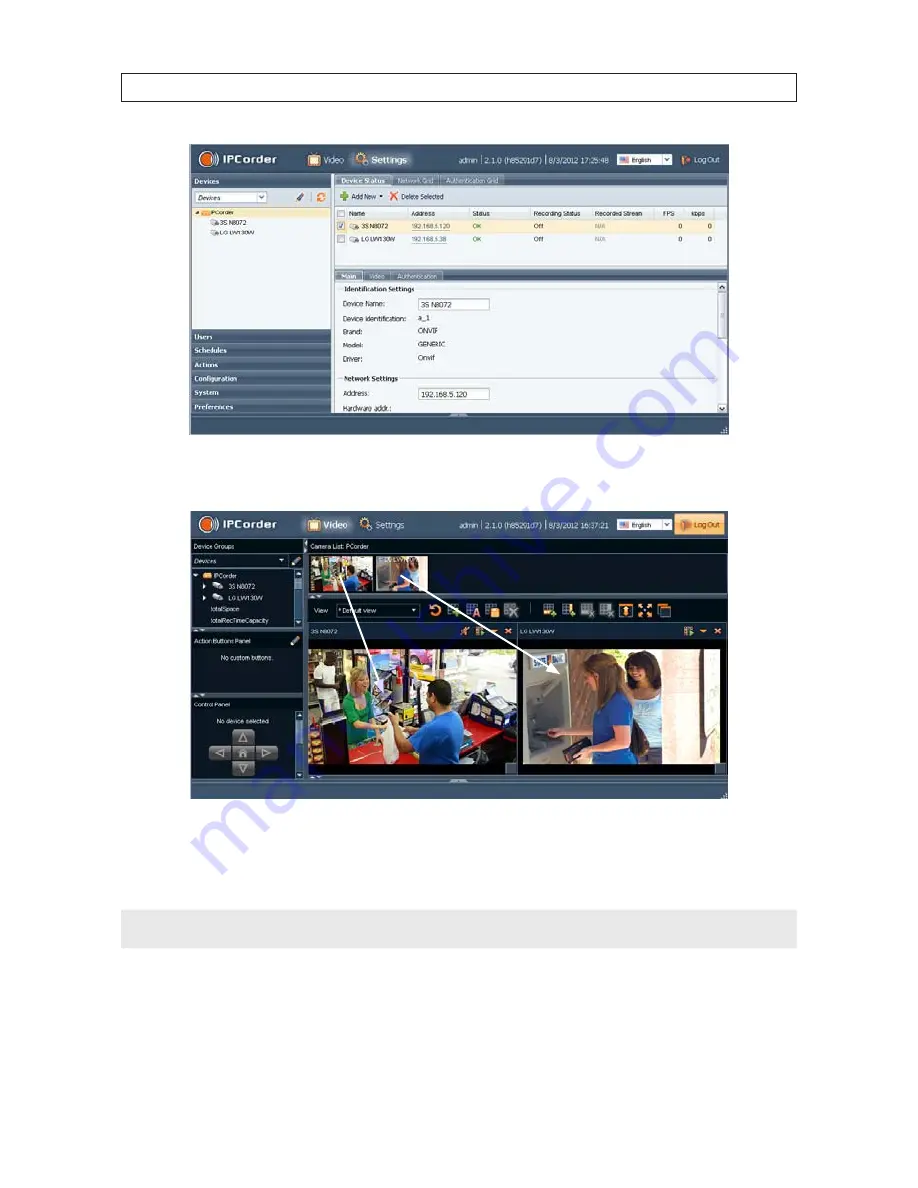
22
SECTION 2: INSTALLATION AND SETUP
7. Click the
Video
button in the header to return to the video display. Verify that you can see a thumbnail-sized video stream
from your camera in the
Camera List
near the top of the window.
To see and expanded view of a camera, drag and drop the thumbnail for the camera into a cell. See above.
To change the size of the cell, drag the box in lower-right corner into the picture or away from the picture.
NOTE
To setup recording mode for your cameras, see “2.8 Configuring cameras for recording” on page 28.
PRELIMINARY
Summary of Contents for SLS-ENVR Series
Page 6: ...vi NOTES PRELIMINARY...















































