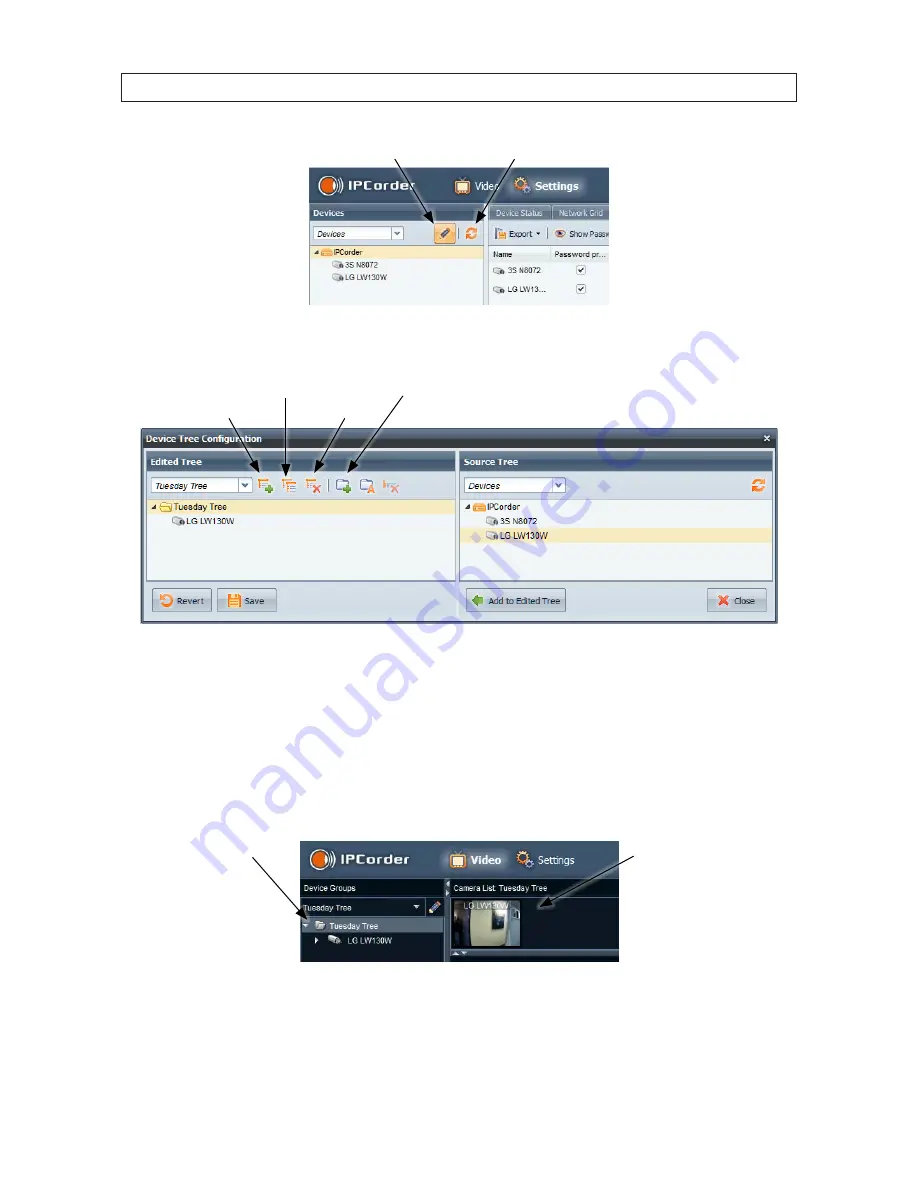
43
SLS-ENVR Series NVR V2.1 User Manual
SECTION 3: SETTINGS MENU REFERENCE
Edit device tree icon
Refresh device tree
Clicking the
Edit device tree
icon opens the
Device Tree Configuration
window shown below.
Create new tree
Delete tree
Add folder
Duplicate source tree
In the example shown above:
•
The
Create new tree
icon was used to create a group that was then named
Tuesday Tree
.
•
The LG LW130W object in the Source Tree frame was selected, then the
Add to Edited Tree
button was clicked.
•
The tree was
Save
d.
In the Video window, device trees appear in the Device Groups frame, and cameras in the selected tree appear in the camera list.
These cameras can then be accessed within the group to display live or recorded video, or status monitors.
New device tree
Devices in tree
PRELIMINARY
Summary of Contents for SLS-ENVR Series
Page 6: ...vi NOTES PRELIMINARY...
















































