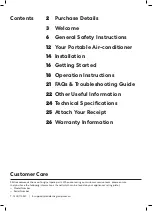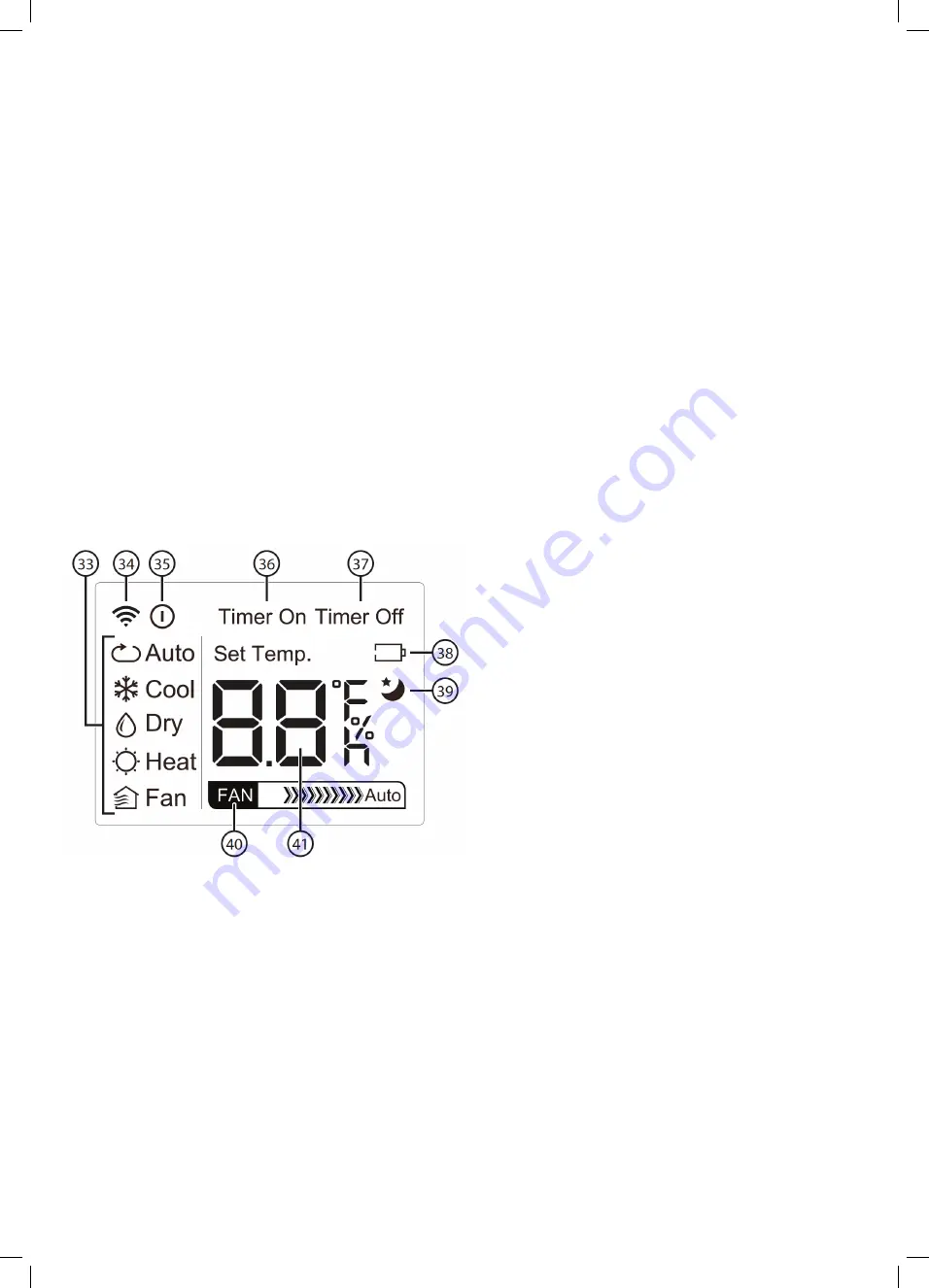
17
Note: The included remote control is a universal type
which is used for several different models. This model of
air conditioner and the included remote control differ from
other types in the following two ways:
1. The remote control has an “Auto” mode which the
main unit does not have. If “Auto” is selected using
the remote control, the main unit will be set to “Cool”
mode but without the option of selecting the
fan speed.
2. The remote control has 3 settings for the fan speed:
Low, high and “Auto”. The “Auto” fan speed setting
does not work with this model of air conditioner. There
are in effect only 2 fan speed settings, low and high.
REMOTE CONTROL DISPLAY
33. Displayed functions.
34. Shown when the remote control transmits a signal.
35. Shown when the air conditioner is switched on.
36. Shown when the Timer On mode is activated.
37. Shown when the Timer Off mode is activated.
38. Shown when the remote control batteries
need changing.
39. Shown when the sleep mode is activated.
40. Shows the chosen fan speed.
41. Shows the chosen temperature or timer setting.
In fan mode nothing is shown on the display.
INSERTING BATTERIES INTO THE REMOTE CONTROL
1. Remove the battery cover on the back of the remote
control by sliding it in the direction of the arrow.
2. Insert 2 x AAA batteries (included). Note the polarity
markings in the battery compartment to ensure
correct insertion.
3. Slide the battery cover back into place.
for example before going to bed.
28. [ SHORT CUT ] Go back to current or previous
setting.
29. [
▲
TEMP
▼
] Temperature setting
30. [ TIMER ON ] Setting for when the timer is to
switch the air conditioner on.
31. [ TIMER OFF ] Setting for when the timer is to
switch the air conditioner off.
32. [ LED ] Switch the LED display on/off
Remote control display
33. Displayed functions.
34. Shown when the remote control transmits a signal.
35. Shown when the air conditioner is switched on.
36. Shown when the Timer On mode is activated.
37. Shown when the Timer Off mode is activated.
38. Shown when the remote control batteries need changing.
39. Shown when the sleep mode is activated.
40. Shows the chosen fan speed.
41. Shows the chosen temperature or timer setting. In fan mode nothing is shown on the display.
Inserting batteries into the remote control
1.
Remove the battery cover on the back of the remote control by sliding it in the direction of the arrow.
2.
Insert 2 x AAA batteries (included). Note the polarity markings in the battery compartment to ensure correct insertion.
3.
Slide the battery cover back into place.
Note:
-
Changing batteries erases any programmed settings the remote might have previously had.
-
Never mix old and new batteries. Never mix rechargeable and non-rechargeable batteries.
-
Remove the batteries from the remote control if it is not to be used for a long time.
Note: The included remote control is a universal type which is used for several different models. This model of air conditioner and
the included remote control differ from other types in the following two ways:
1.
The remote control has an “Auto” mode which the main unit does not have. If “Auto” is selected using the remote control,
the main unit will be set to “Cool” mode but without the option of selecting the fan speed.
2.
The remote control has 3 settings for the fan speed: Low, high and “Auto”. The “Auto” fan speed setting does not work
with this model of air conditioner. There are in effect only 2 fan speed settings, low and high.