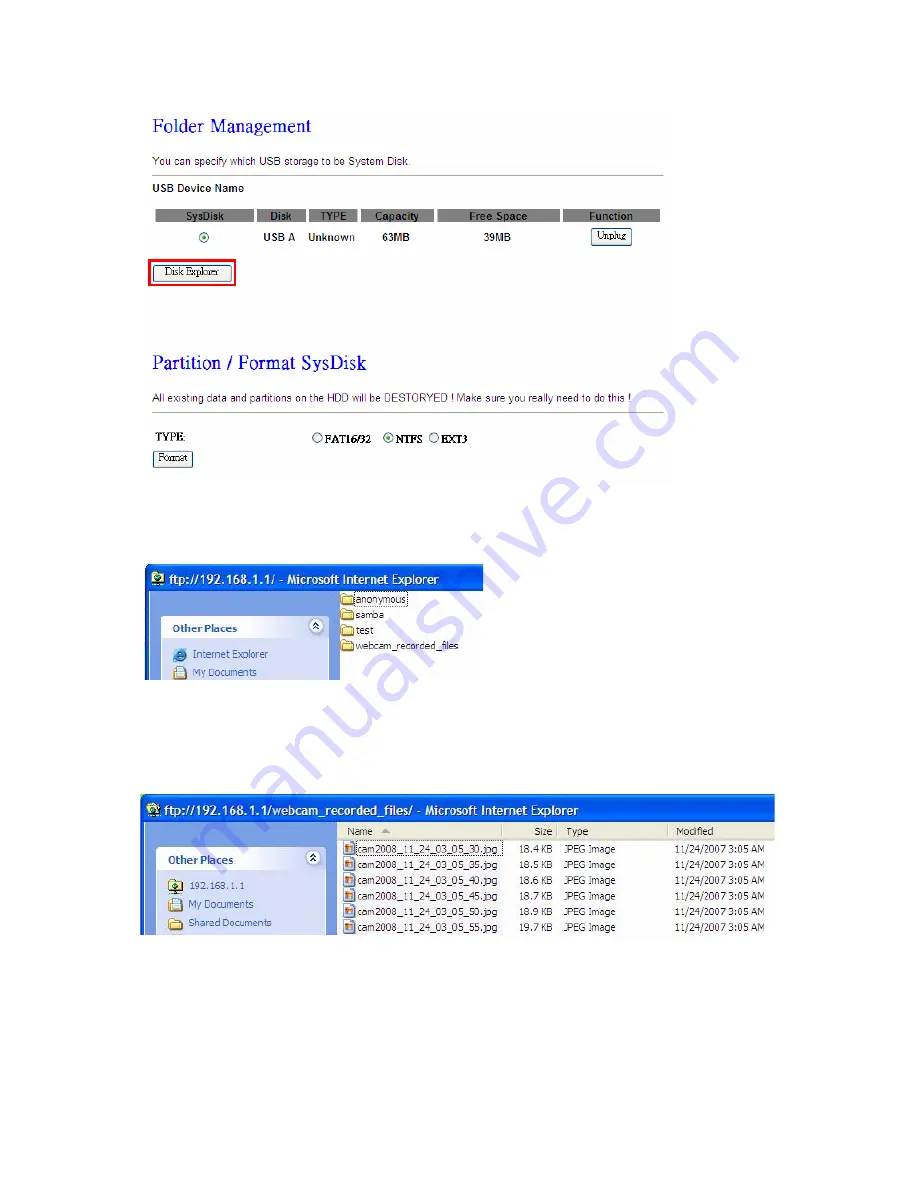
Version 1.0.15
118
After click on
Disk Explorer
, you will see the folder screen appear including all the folders
inside 3.5G plus 11n Mobile Server Router. (Below is the example.)
For getting the images from web camera or any files inside router, you may copy the files into
your own HDDs directly. In addition, all image files are stored in webcam_recorded_files
folder, click to examine the content inside.
02. Personal Application
All the users under administrator’s setting can view entire webcam recording images from
Document
. Please log in with your own personal account. For viewing your own folder,
please click on
“Document”
.
Summary of Contents for 3G11nMRW
Page 1: ...Version 1 0 15 1 3G11nMRW 3 5G plus 11n Mobile Server Router User Manual ...
Page 15: ...Version 1 0 15 15 Step 2 Click on Properties Step 3 Double click on Internet Protocol TCP IP ...
Page 19: ...Version 1 0 15 19 If it can t work it will show Request timed out ...
Page 67: ...Version 1 0 15 67 ...
Page 160: ...Version 1 0 15 160 4 When you can see the IP information below the connection is established ...
Page 208: ...Version 1 0 15 208 4 When you can see the IP information below the connection is established ...
Page 244: ...Version 1 0 15 244 Step 9 Your hostname has been created when you see the followi ng page ...
















































