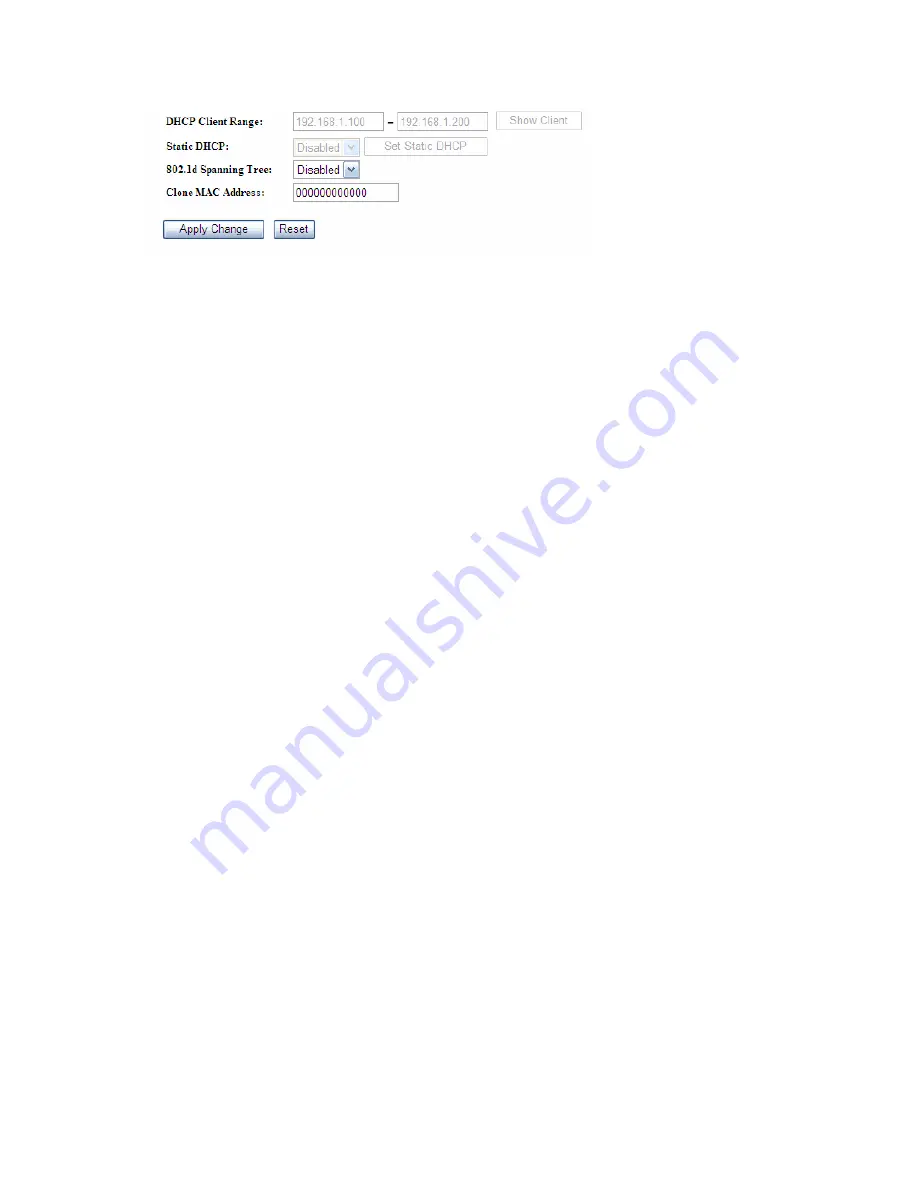
Version 1.0.15
193
1.
IP Address
The default value of LAN IP address is
192.168.1.254
for this router.
2.
Subnet Mask
Input Subnet Mask, normally it is
255.255.255.0
.
3.
Default Gateway
Input ISP Default Gateway Address. If you don’t know, please check with your ISP.
4.
DHCP
Enable or disable DHCP services. The DHCP server will automatical ly allocate an unused IP
address from the IP address pool to the requesting computer if enabled.
5.
DHCP Client Range
Define the DHCP client range and then the DHCP server will assign an IP to the requesting
computer from this range. The
Show Client
will display every assigned IP address, MAC
address, and expired time. The default range is 192.168.1.100 - 192.168.1.200.
6.
802.1d Spanning Tree
IEEE 802.1d Spanning Tree Protocol (STP)
is a link layer network protocol that ensures a
loop-free topology for any bridged LAN. The main purpose of STP is to ensure that you do not
create loops when you have redundant paths in your network. Loops are deadly to a network.
7.
Clone MAC Address
Copy the MAC address from the device you had registered to your ISP if your ISP asks for
the specific MAC Address.
8.
Apply Changes & Reset
Click on
Apply Changes
to save the setting data. Or you may click on
Reset
to clear all the
input data.
Summary of Contents for 3G11nMRW
Page 1: ...Version 1 0 15 1 3G11nMRW 3 5G plus 11n Mobile Server Router User Manual ...
Page 15: ...Version 1 0 15 15 Step 2 Click on Properties Step 3 Double click on Internet Protocol TCP IP ...
Page 19: ...Version 1 0 15 19 If it can t work it will show Request timed out ...
Page 67: ...Version 1 0 15 67 ...
Page 160: ...Version 1 0 15 160 4 When you can see the IP information below the connection is established ...
Page 208: ...Version 1 0 15 208 4 When you can see the IP information below the connection is established ...
Page 244: ...Version 1 0 15 244 Step 9 Your hostname has been created when you see the followi ng page ...
















































