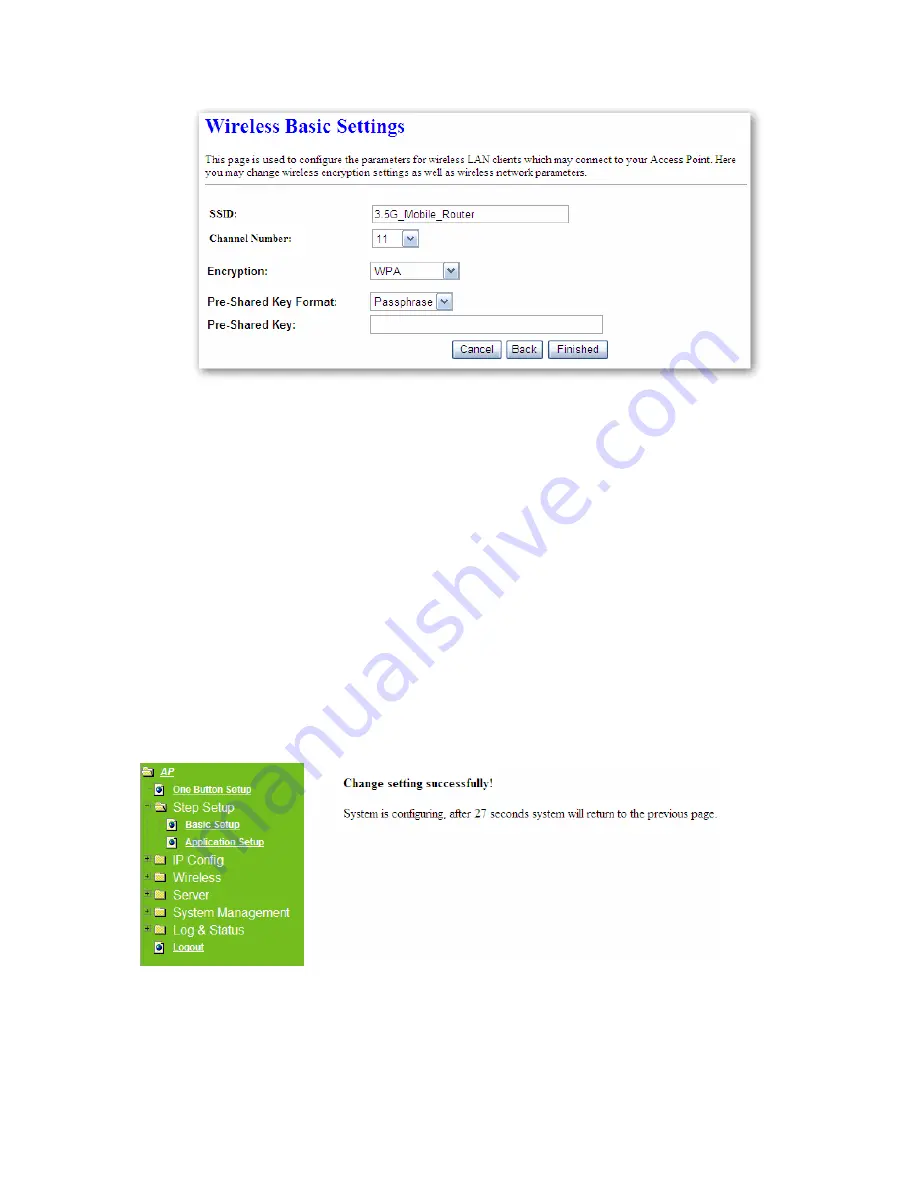
Version 1.0.15
50
WPA (TKIP) and WPA2 (TKIP):
Allow the access from WPA clients simultaneously
and the encryption keys are given from PSK respectively.
Pre-Shared Key Format:
The keys can be entered in ASCII, 8~63 ASCII characters,
for example, “0123456789ABCD….” or Hex, 64 bytes hexadecimal digits (0~9, a~f,
and A~F). Select the item from drop -down list you wish to use and enter your
Pre-Shared Key.
After checking each above and choose the suitable item by demand, click
Finished
to
proceed.
4.5.4
Basic Setup Complete
The Basic Setup has been completed successfully wh en you see this screen.
DHCP is disabled under AP mode. Please setup the static IP address after the countdown is
finished.
Step 1.
Open the LAN setup page.
Summary of Contents for 3G11nMRW
Page 1: ...Version 1 0 15 1 3G11nMRW 3 5G plus 11n Mobile Server Router User Manual ...
Page 15: ...Version 1 0 15 15 Step 2 Click on Properties Step 3 Double click on Internet Protocol TCP IP ...
Page 19: ...Version 1 0 15 19 If it can t work it will show Request timed out ...
Page 67: ...Version 1 0 15 67 ...
Page 160: ...Version 1 0 15 160 4 When you can see the IP information below the connection is established ...
Page 208: ...Version 1 0 15 208 4 When you can see the IP information below the connection is established ...
Page 244: ...Version 1 0 15 244 Step 9 Your hostname has been created when you see the followi ng page ...
















































