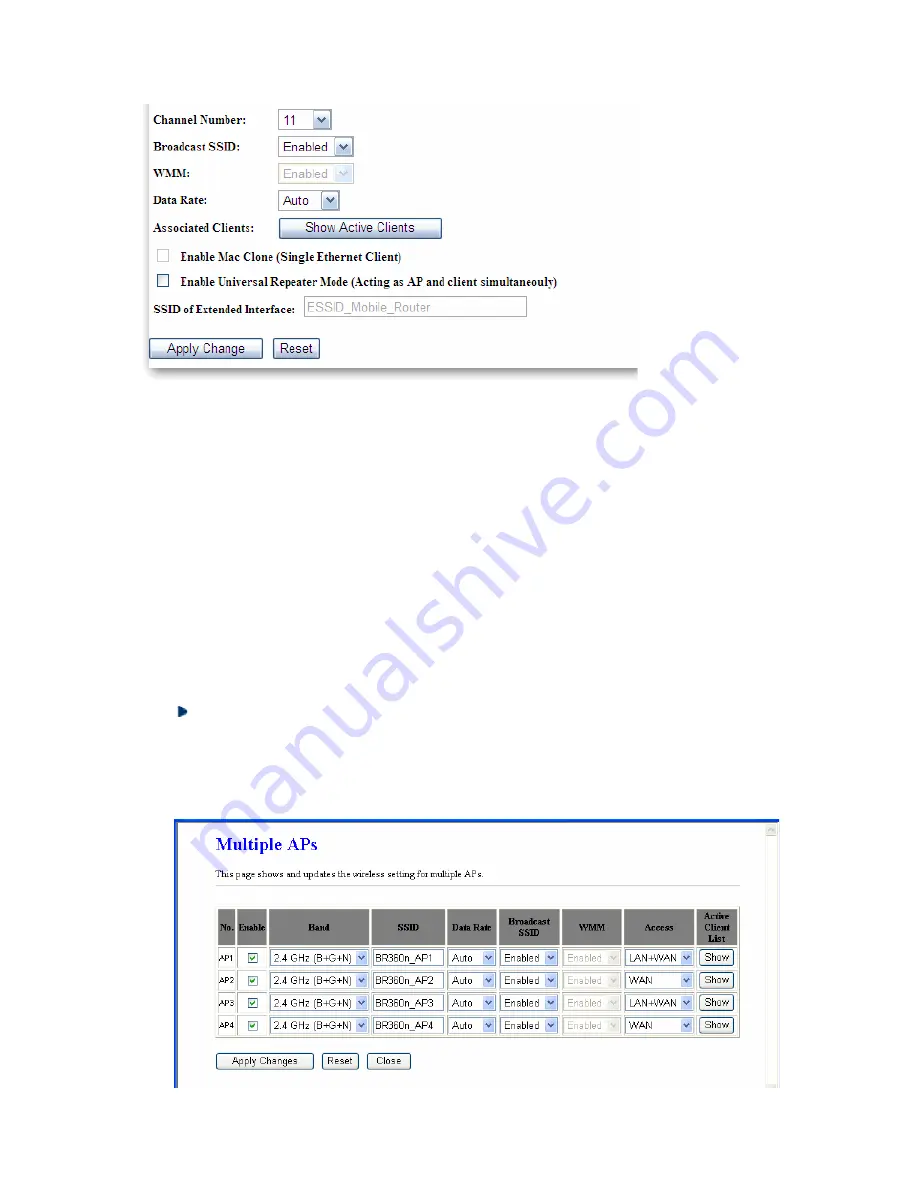
Version 1.0.15
81
1.
Disable Wireless LAN Interface
Select
Disable Wireless LAN Interface
to turn off the wireless function.
2.
Band
This field indicates the 802.11x interface mode. For example, “
2.4GHz(G)
” prevents the
802.11b clients from accessing the router. “
2.4GHz(B+G)
” allows both 802.11b and 802.11g
clients to access the router. There are 6 options, 2.4 GHz (B/G/N/B+G/G+N/B+G+N) from the
drop down list.
3.
Mode
Select
AP, WDS,
or
AP+WDS
to allow or disallow the wireless operation.
Multiple APs
Click Multiple APs to set up 4 different SSIDs to deploy a shared WLAN. Users can add
or limit the properties for each SSID, increasing the flexibility and efficiency of the
network.
Summary of Contents for 3G11nMRW
Page 1: ...Version 1 0 15 1 3G11nMRW 3 5G plus 11n Mobile Server Router User Manual ...
Page 15: ...Version 1 0 15 15 Step 2 Click on Properties Step 3 Double click on Internet Protocol TCP IP ...
Page 19: ...Version 1 0 15 19 If it can t work it will show Request timed out ...
Page 67: ...Version 1 0 15 67 ...
Page 160: ...Version 1 0 15 160 4 When you can see the IP information below the connection is established ...
Page 208: ...Version 1 0 15 208 4 When you can see the IP information below the connection is established ...
Page 244: ...Version 1 0 15 244 Step 9 Your hostname has been created when you see the followi ng page ...
















































