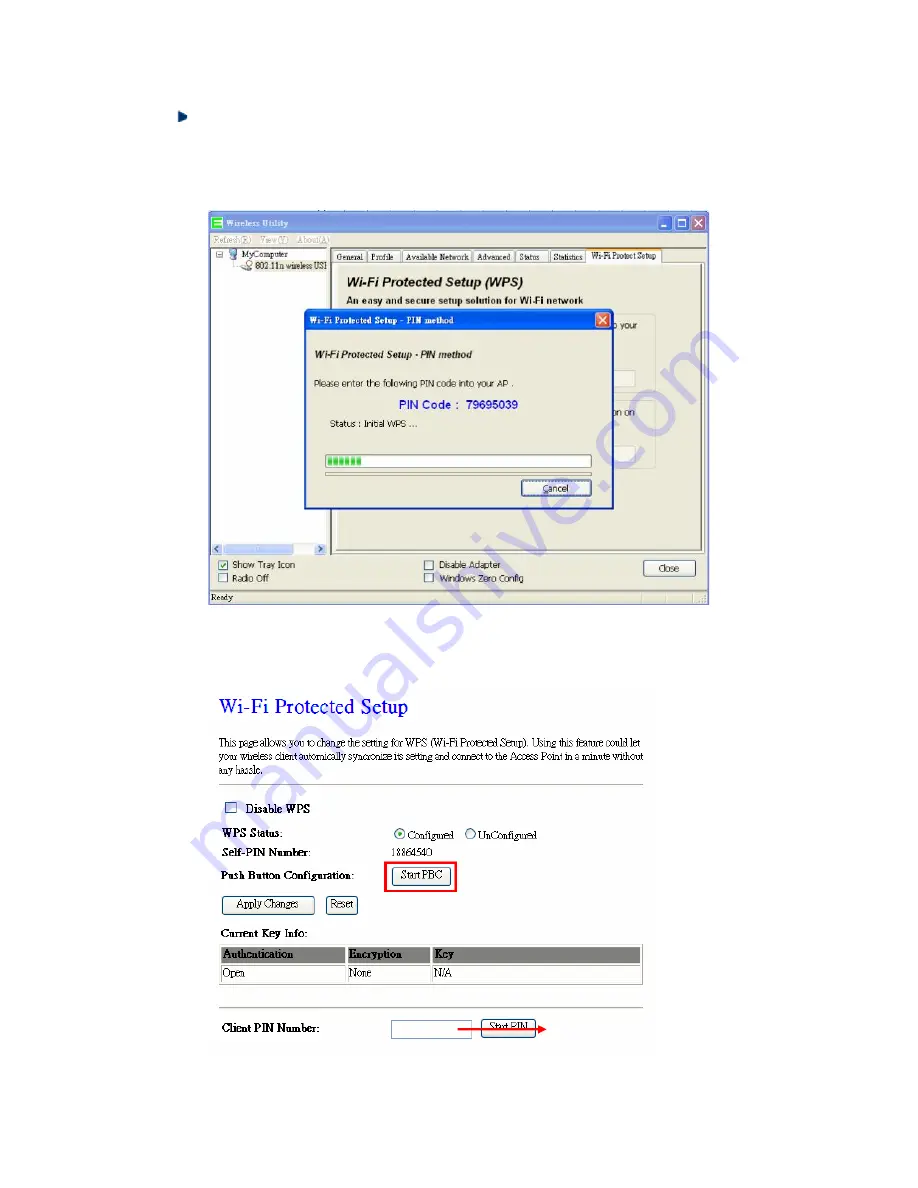
Version 1.0.15
97
Start PIN:
(1.)
Open the “
Wireless Utility
” of your wireless card. Follow its PIN instruction to get
a new PIN number. Write it down.
(2.)
Open menu “
Wi-Fi Protected Setup
” of 3.5G plus 11n Mobile Server Router, input
the PIN number from the wireless card then click
Start PIN
.
Enter the PIN Code you got
from the wireless card.
Summary of Contents for 3G11nMRW
Page 1: ...Version 1 0 15 1 3G11nMRW 3 5G plus 11n Mobile Server Router User Manual ...
Page 15: ...Version 1 0 15 15 Step 2 Click on Properties Step 3 Double click on Internet Protocol TCP IP ...
Page 19: ...Version 1 0 15 19 If it can t work it will show Request timed out ...
Page 67: ...Version 1 0 15 67 ...
Page 160: ...Version 1 0 15 160 4 When you can see the IP information below the connection is established ...
Page 208: ...Version 1 0 15 208 4 When you can see the IP information below the connection is established ...
Page 244: ...Version 1 0 15 244 Step 9 Your hostname has been created when you see the followi ng page ...
















































