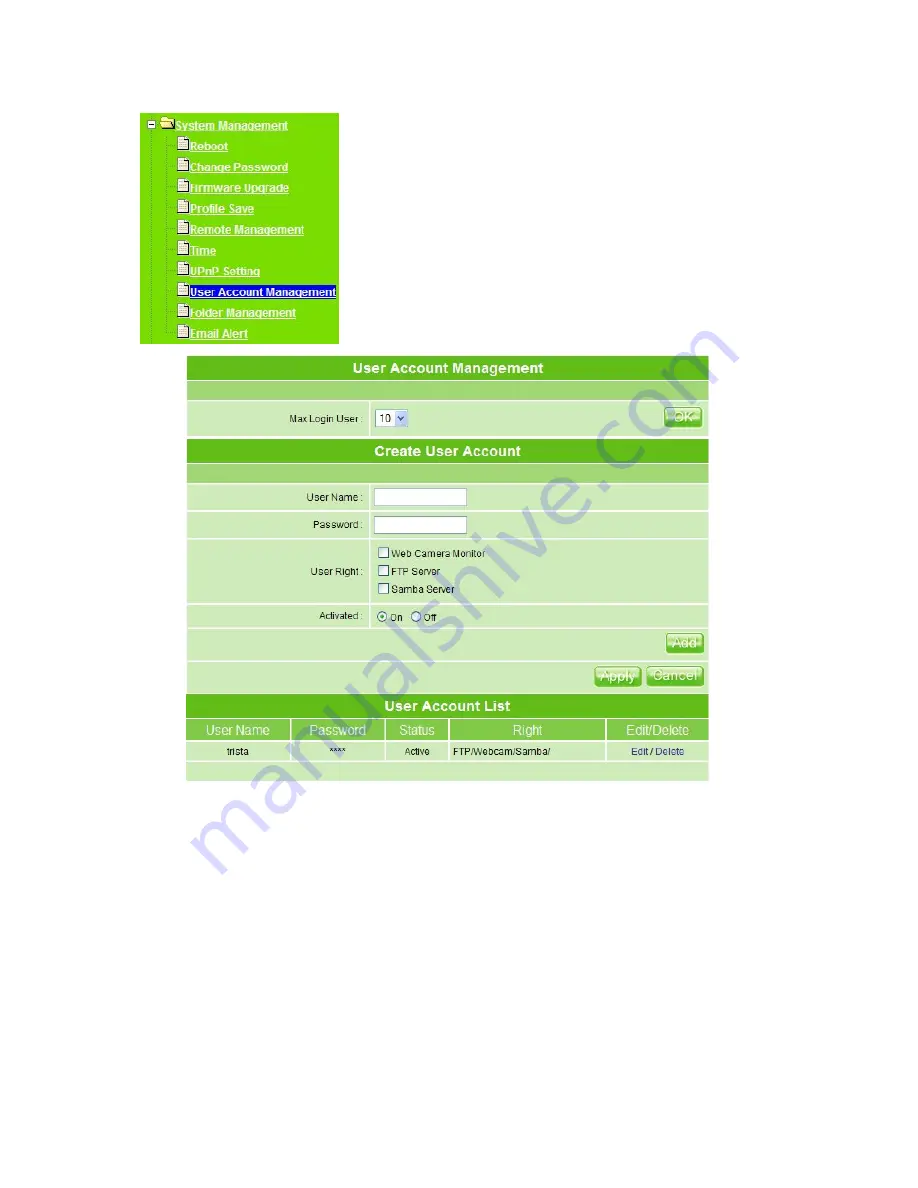
197
Version 1.0
1. Max Login User:
Set up the maximum users to log in at the same time, select the
number from drop-down list. If you want to change the maximum login users only
without changing user’s information, please click on
OK
button after select login user’s
number.
2. User Name:
Create the user name in this blank.
3. Password:
Set up the user’s password.
4. User Right:
Check to allow set-user accessing Samba folder, monitoring from
webcam or using FTP server.
5. Activated:
Click
On
to allow the user’s right to be applied immediately.
6. Add, Apply & Cancel
After finishing the above, click
Add
to create user account. Click
Apply
to add set-user
into the account list or
Cancel
to clear the settings on this page.
Summary of Contents for 3GWIFIMRD
Page 1: ...Version 1 0 1 3GWIFIMRD 3 5G plus WLAN Desktop Server Router User Manual ...
Page 18: ...Version 1 0 18 If it can t work it will show Request timed out ...
Page 209: ...209 Version 1 0 ...
Page 212: ...212 Version 1 0 Step 9 Your hostname has been created when you see the following page ...
















































