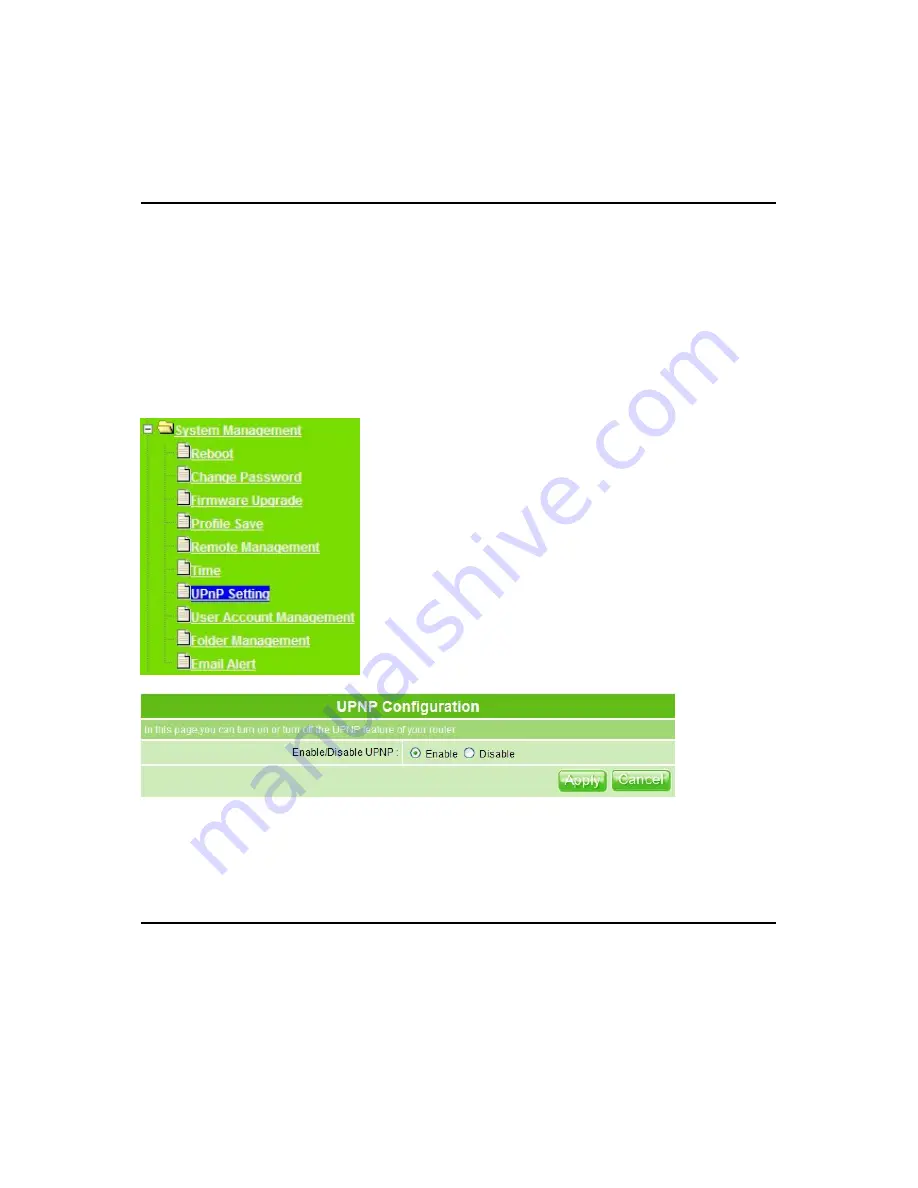
94
Version 1.0
7. Apply & Cancel
Click on
Apply
button to activate, or
Cancel
button to clear the settings.
3.7.7
UPnP Setting
UPnP (Univsersal Plug and Play) allows users to connect their UPnP-enabled broadband
router, printer server and other devices right to the network with zero-configuration,
meaning easier setup for installing the device on the network. The automatic discovery
feature enables the device to obtain an IP address, present and describe itself to other
devices and PCs on the network without having to install drivers, but to configure and use
those devices.
1. Enable/Disable UPnP:
Select to enable or disable this service.
2. Apply, Cancel
Click on
Apply
button to activate this function or
Cancel
button to clear the setting.
3.7.8
User Account Management
Personal users can use each individual application such as My Status, My Webcam and
My Document. This section is to set the user’s right. Also, all the users’ rights will be
showed in User Account List and allowed to edit or delete by clicking the linking text.
Summary of Contents for 3GWIFIMRD
Page 1: ...Version 1 0 1 3GWIFIMRD 3 5G plus WLAN Desktop Server Router User Manual ...
Page 18: ...Version 1 0 18 If it can t work it will show Request timed out ...
Page 209: ...209 Version 1 0 ...
Page 212: ...212 Version 1 0 Step 9 Your hostname has been created when you see the following page ...
















































