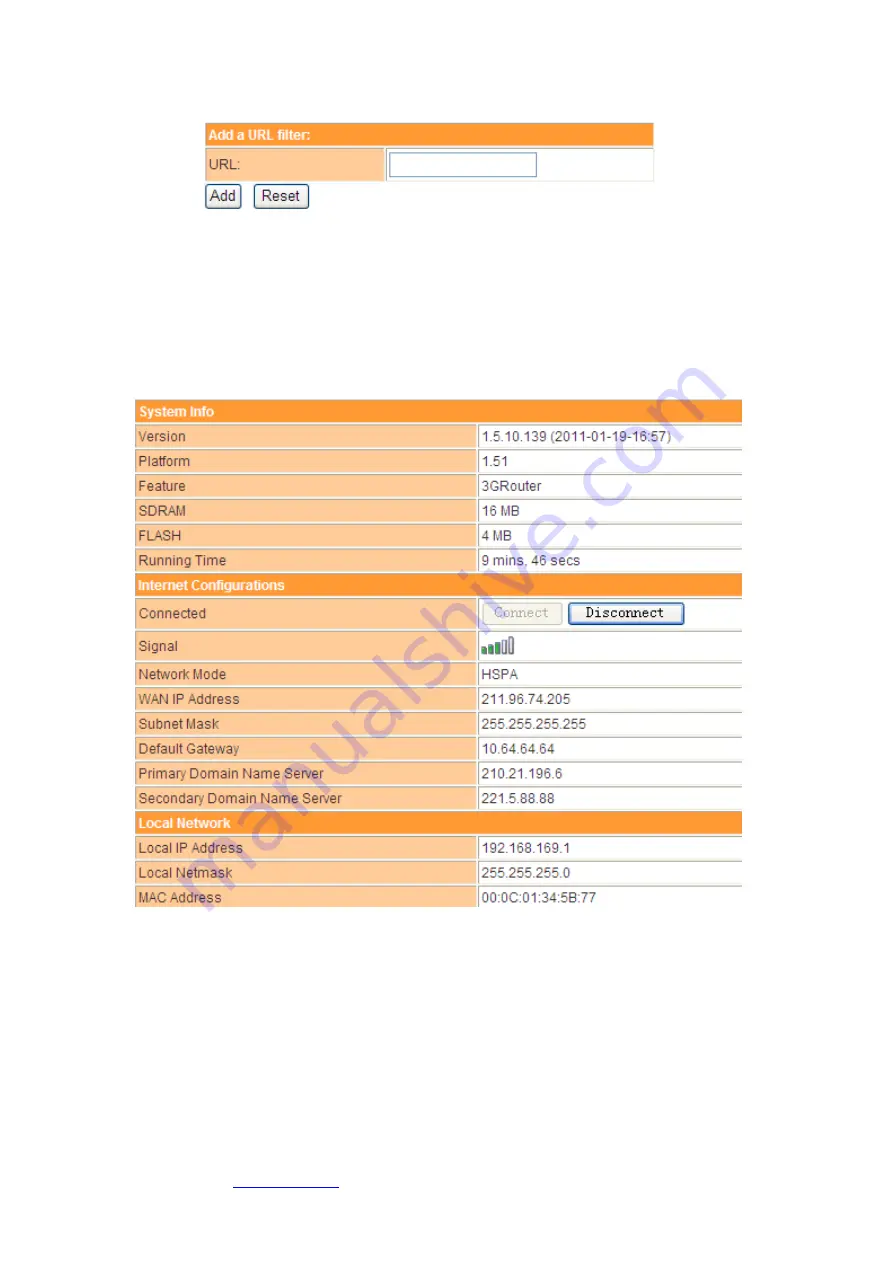
Solwise Ltd,
www.solwise.co.uk
, sales@solwise.co.uk
33
4.4
4.4
4.4
4.4 Admin
Admin
Admin
Admin
4.4.1 Status
Current status of the Router showing the connection information, link quality and other details.
System information:
Version
: indicates the Router’s current software versions and the release date.
Running Time:
indicates the system up time of the Router is loaded. This value is reset to zero after the
power is switched off.
Internet Configurations
:
:
:
:
Connected
:
3G mode contains two buttons, namely “Disconnect” and “Connect” will be displayed on
the interface to disconnect and connect the 3G network.





































