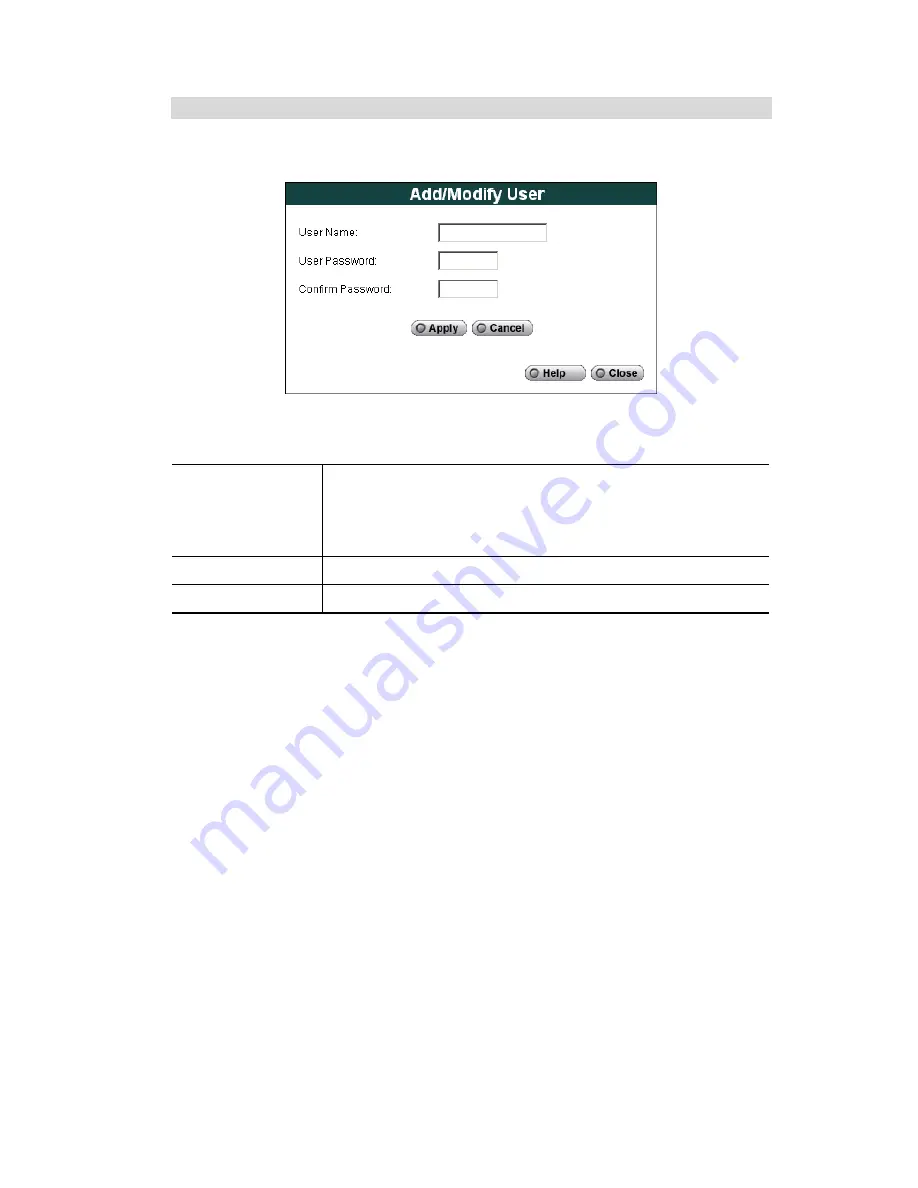
Add/Modify User Screen
This screen is displayed when the
Add
or
Modify
button on the
User
screen is clicked. It is used
to enter details of each user.
Figure 29: Add/Modify User Screen
Data - Add/Modify User
User Name
Enter the name for the user. Spaces, punctuation, and special
characters must NOT be used in the name.
Also, names are case-insensitive (case is ignored), so you can NOT
use 2 names with the same spelling and different case.
User Password
The password for the user above.
Confirm Password
Re-enter the password, to ensure it is correct.
35
















































