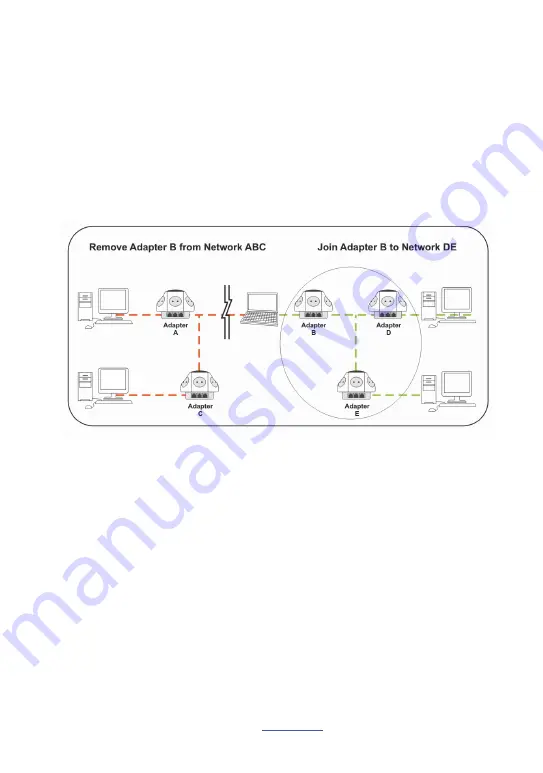
8
VeseNET,
The procedure is as follows:
1. Press and hold the security button on
Adapter C
for 10 seconds and release it when device LED auto reboots.
The password to
Adapter C
becomes “Random_C”
2. Press and hold the security button on
Adapter A
for 2 seconds. The
Power
LED on
Adapter A
starts to flash.
3. W ithin 120 seconds after the Power LED on
Adapter A
starts to flash, press and hold the security button on
Adapter C
for 2 seconds then release.
4.
Adapter A
,
Adapter B
and
Adapter C
are now networked to each other.
Removing Adapter B from Adapter A & C Network and join with Adapter D &
E to become Network BDE
The procedure is as follows:
1. Press and hold the security button on
Adapter B
for 10 seconds and release it. The password to
Adapter B
becomes “Random B+” and removes itself from
Adapter A & C
.
2. Press and hold the security button on
Adapter D
for 2 seconds.
3. W ithin 120 seconds after the Power LED on
Adapter D
starts to flash, press and hold the security button on
Adapter B
for 2 seconds then release.
4.
Adapter B
and
Adapter D
are now connected to each other, which in turn becomes part of Network BDE.




























