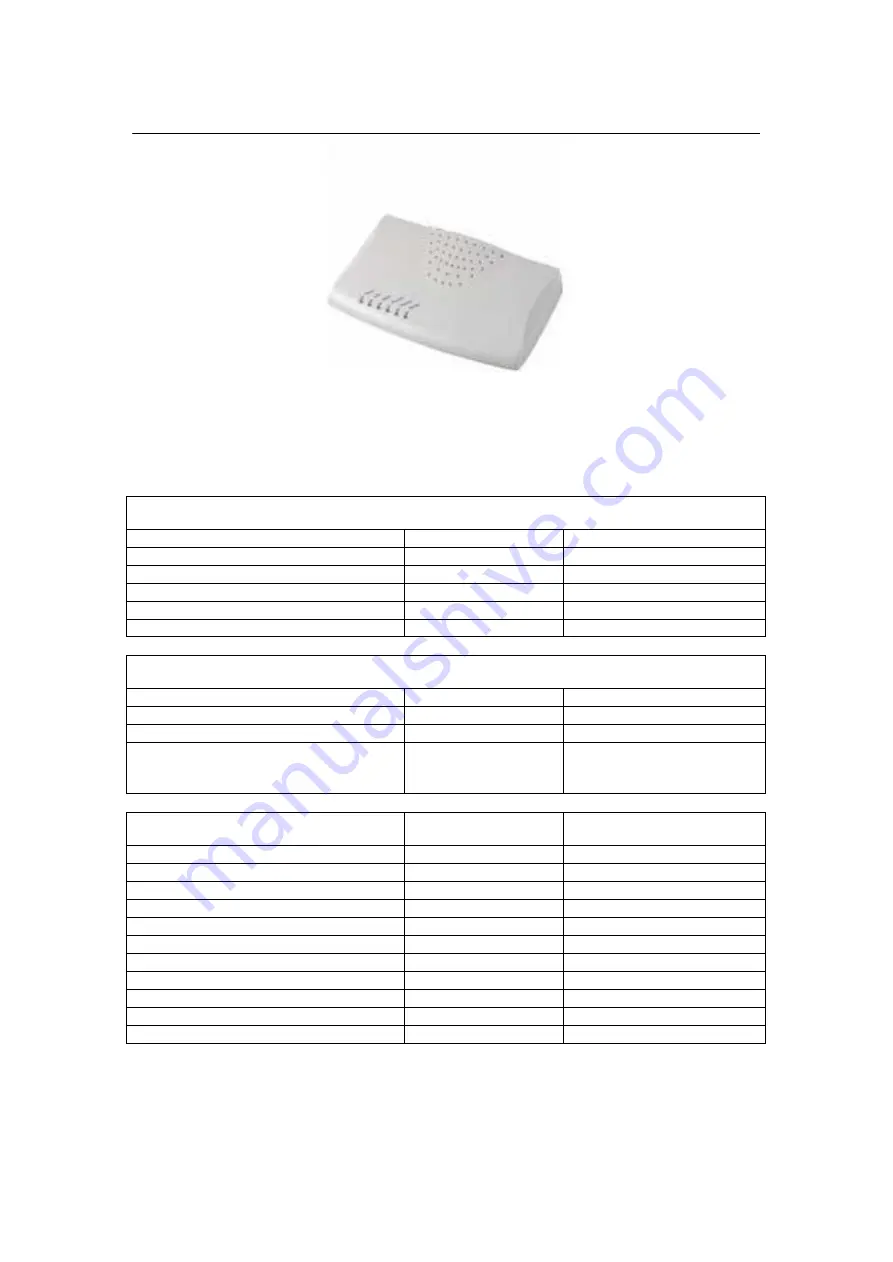
Simple setup guide for Solwise IPBX-SW VoIP PBX.
Before starting you will require the following information;
From your Internet Telephony Service Provider (ITSP);
Used in this example
Your settings
SIP Trunk Account Name
sip-iis-1
SIP Trunk Account Password
secretpassword
Phone number allocated to account
08450048101
SIP Server Address
sip.iisupport.com
SIP Server Port
5060
From your network administrator
IP Address for iPBX
192.168.1.2
Netmask for local network
255.255.255.0
Default gateway of local network
192.168.1.1
WAN address of your broadband line or
dynamic DNS type entry configured for
your line
Decided by you
Extension 1 – Caller ID
100
Extension 1 – User
100
Extension 1 – Password
secret
Extension 2 – Caller ID
101
Extension 2 – User
101
Extension 21 – Password
secret
Extension 3 – Caller ID
102
Extension 4 – User
102
Extension 4 – Password
secret









