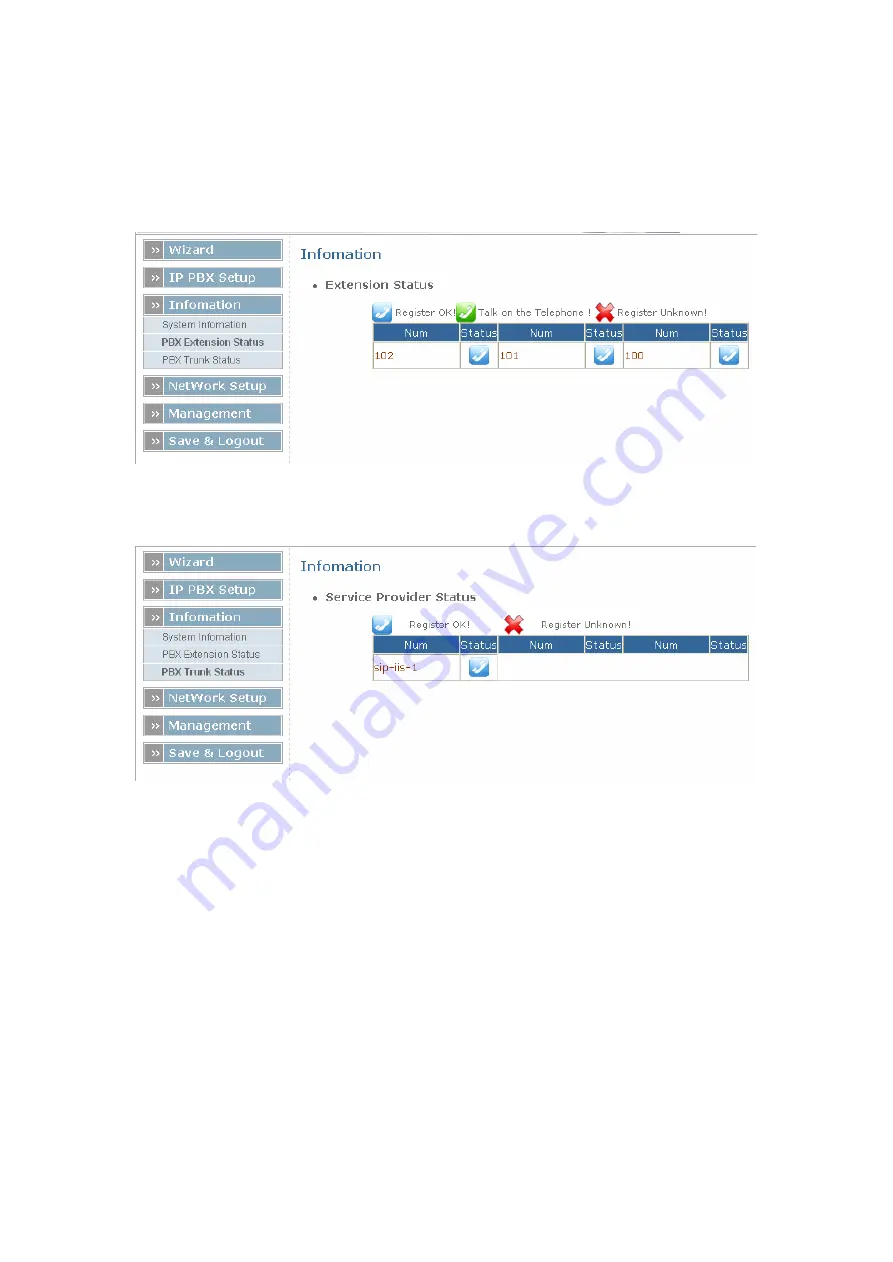
Once the iPBX has restarted, reboot the phones and sign in to the iPBX as
admin.
Selecting
Information / PBX Extension Status
should show you that the
phones have successfully connected.
Selecting
Information / PBX Trunk Status
should show you that the iPBX has
successfully connected to your ITSP.
If your internet connection is through an NAT router, and you are using the iPBX
to make or receive calls from the outside then you will need to configure the
iPBX to cope with this.
To use iPBX behind NAT:
1. Access web setting page
2. At Network Setting, under WAN Setting, there is an option called: NAT/
Bridge Mode, please select "NAT" mode.
3. Go to SIP Basic Setting and, under "NAT Support", please follow the
instructions below.
If you use the IPBX behind a NAT device then the externip, externhost and
localnet settings are used to communicate with services on the outside.
Extern IP: Address that is going to be put in outbound SIP messages if device is
behind a NAT. If you are on a fixed, static external IP address for your internet
account then enter here the assigned static address.








