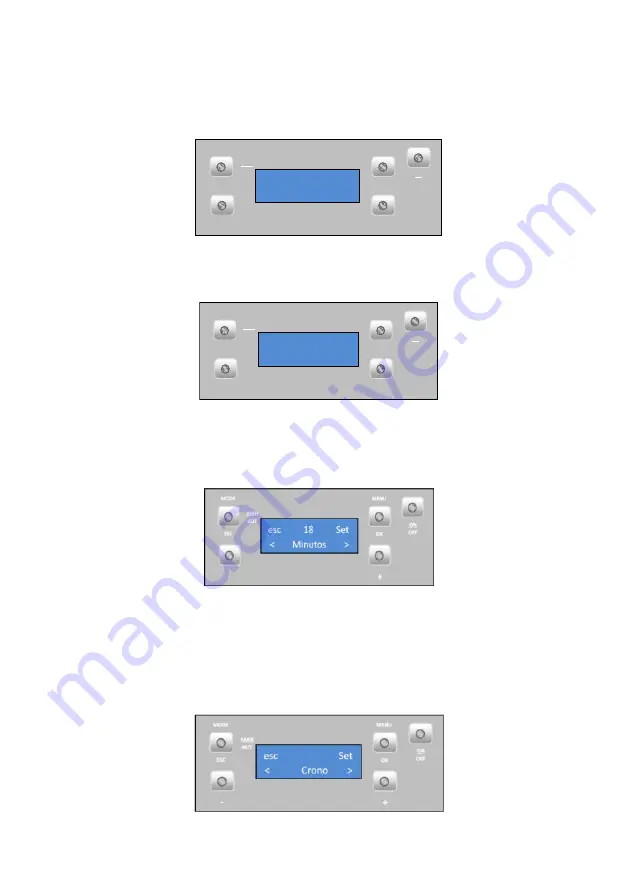
18
Week day
To set the day of the week press "set" and start flashing, press "+" or "-" to select the
desired day, press "ok" to confirm value. Press the "+" key to move to the "time"
menu.”
ON
OFF
+
OK
MENU
MODE
ESC
-
MAN
AUT
esc
2a
Set
<
Dia
>
Hours
To set the
Hours
press "set" and start flashing, press "+" or "-" to select the desired
time, press "ok" to confirm value. Press the "+" key to move to the "Minutes" menu.
ON
OFF
+
OK
MENU
MODE
ESC
-
MAN
AUT
esc
16
Set
<
Hora
>
Minutes
To set the
minutes
press "set" and start flashing, press "+" or "-" to select the desired
minutes, press "ok" to confirm value. Press the "Esc" key to exit.
8.3.3.
Chrono
The stove has a timer for the stove to switch on and off at a certain time.
Enabling
To enable the chrono
press "set" and the "enable" menu appears. It can only be
activated after defining the programmes, as shown in the following point.
Summary of Contents for K50
Page 44: ...43 ...
Page 45: ...44 ...
Page 46: ...45 ...
Page 59: ...58 20 2 Fluxograme Ignition ...
Page 60: ...59 ...
















































