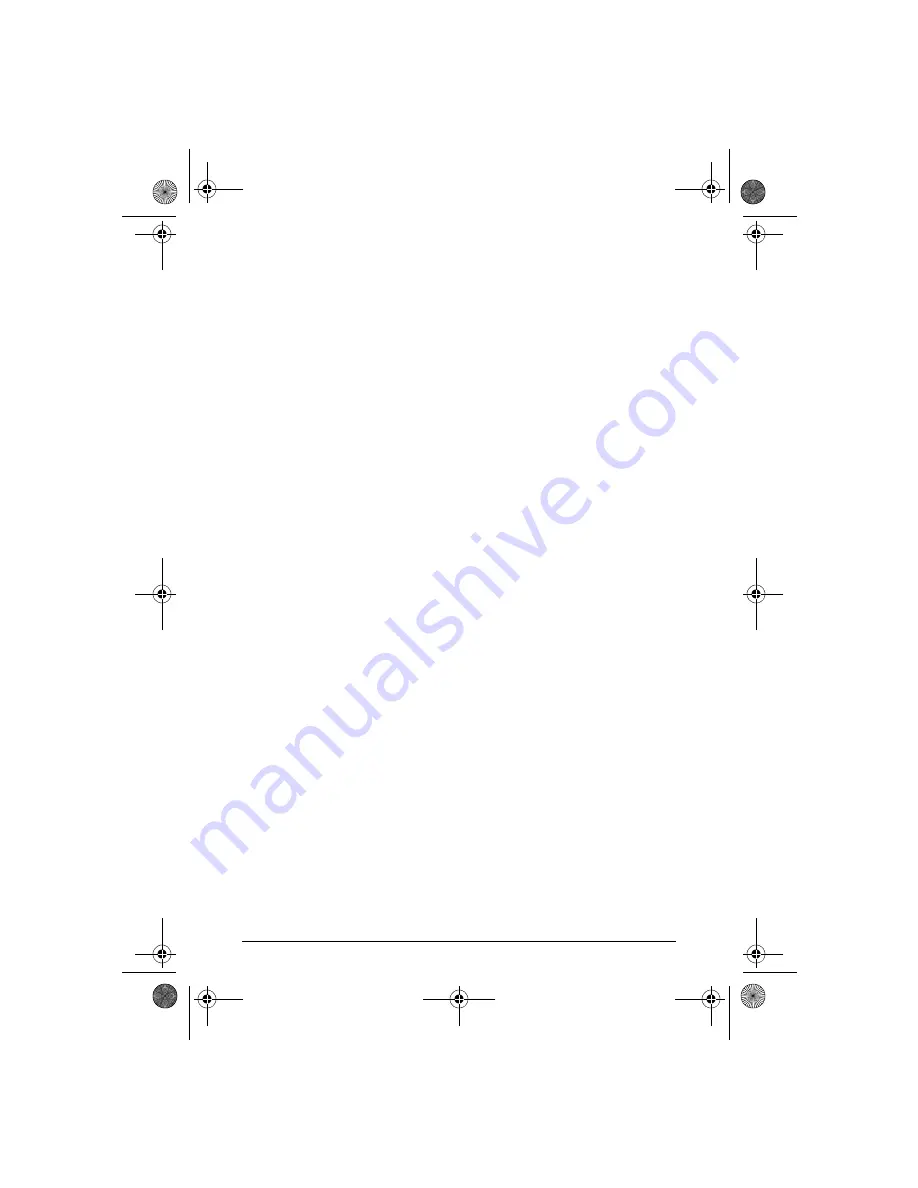
36
USB connection
There is no link light on the USB port. If you are using USB to connect
your computer to the SOMAport and you suspect there is a problem
with the physical connection, check the USB cabling.
To check USB cabling
1
Make sure the cable connectors are firmly inserted in the proper USB ports
on the SOMAport and the computer or hub.
2
Make sure the length of the cable does not exceed 5 meters (15 feet).
3
If you are using a USB extension cable, check to see if it is faulty by
removing the USB extension and using a single USB cable between the
SOMAport and the computer.
You may have to reposition the SOMAport to do this.
4
Replace the USB cable.
You can replace the cable while the SOMAport is on.
sp3.book Page 36 Thursday, July 22, 2004 3:21 PM
Summary of Contents for SOMAport R3.0
Page 2: ...2 sp3 book Page 2 Thursday July 22 2004 3 21 PM ...
Page 8: ...8 sp3 book Page 8 Thursday July 22 2004 3 21 PM ...
Page 28: ...28 sp3 book Page 28 Thursday July 22 2004 3 21 PM ...
Page 52: ...52 sp3 book Page 52 Thursday July 22 2004 3 21 PM ...
Page 54: ...54 sp3 book Page 54 Thursday July 22 2004 3 21 PM ...
Page 58: ...58 sp3 book Page 58 Thursday July 22 2004 3 21 PM ...
















































