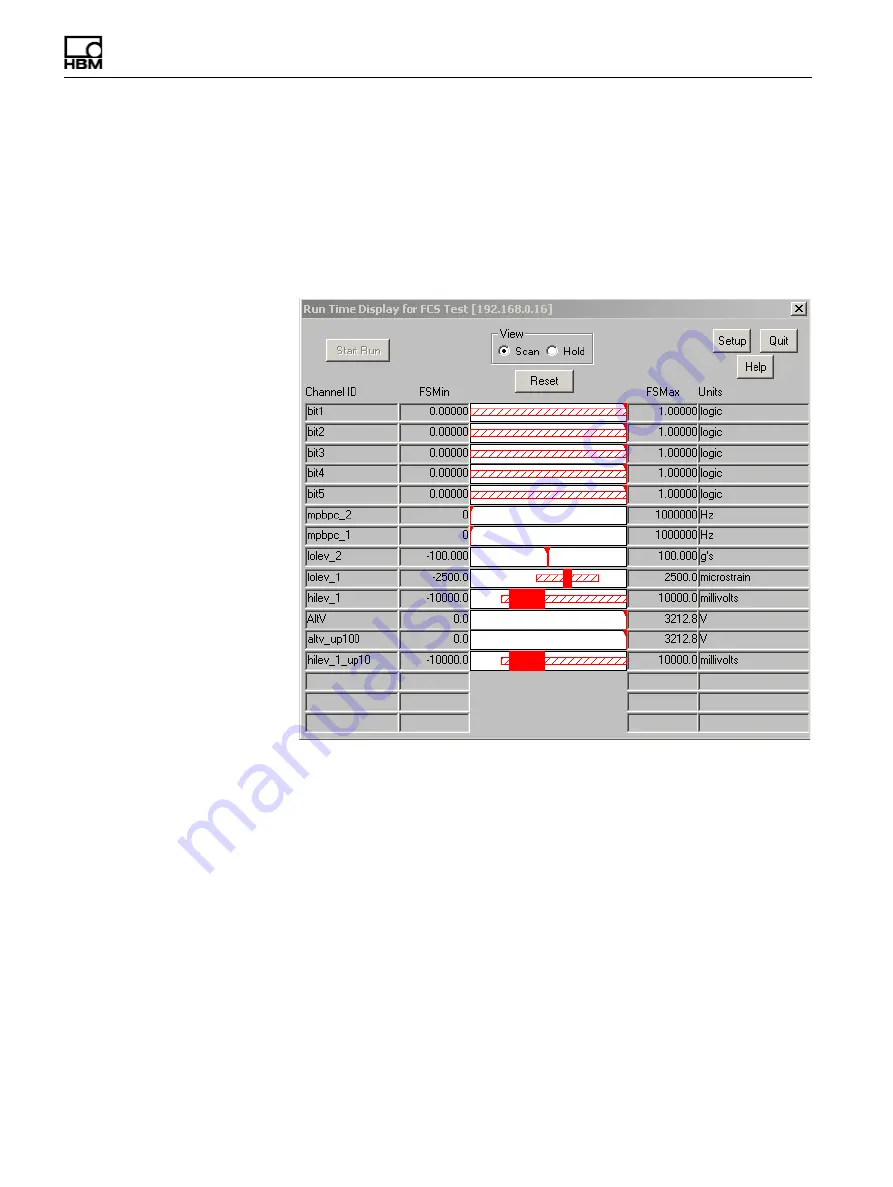
Somat eDAQ
lite
80
I2773-4.
4
en
4.5.7
Bar Chart
The bar chart display uses solid horizontal bars to continuously show the most recent
minimum and maximum data values for up to 16 channels. TCE uses an arrow head
to point to the bar when the bar is very thin. The chart also uses cross-hatched
horizontal bars to show the overall minimum and maximum values since the start of
the display or the last reset. The FS min and max columns display the full-scale values
defined for the channel. The bar chart is available as a run-time display only. For more
information on bar chart display preferences, see
.
Figure 4-7:
A TCE bar chart run-time display.
Reset
Click the Reset button or use the ALT+R keyboard shortcut to reset the tracking and
display of the overall minimum and maximum values.
HBM: public
Summary of Contents for eDAQlite
Page 1: ...User Manual English Deutsch Espanol I2773 4 4 en HBM public Somat eDAQlite with TCE Software ...
Page 2: ...Somat eDAQlite 2 I2773 4 4 en HBM public ...
Page 16: ...Somat eDAQlite 16 I2773 4 4 en HBM public ...
Page 22: ...Somat eDAQlite 22 I2773 4 4 en HBM public ...
Page 88: ...Somat eDAQlite 88 I2773 4 4 en HBM public ...
Page 106: ...Somat eDAQlite 106 I2773 4 4 en HBM public ...
Page 128: ...Somat eDAQlite 128 I2773 4 4 en HBM public ...
Page 190: ...Somat eDAQlite 190 I2773 4 4 en HBM public ...
Page 202: ...Somat eDAQlite 202 I2773 4 4 en HBM public ...
Page 222: ...Somat eDAQlite 222 I2773 4 4 en HBM public ...
Page 224: ...Somat eDAQlite 224 I2773 4 4 en HBM public ...
















































