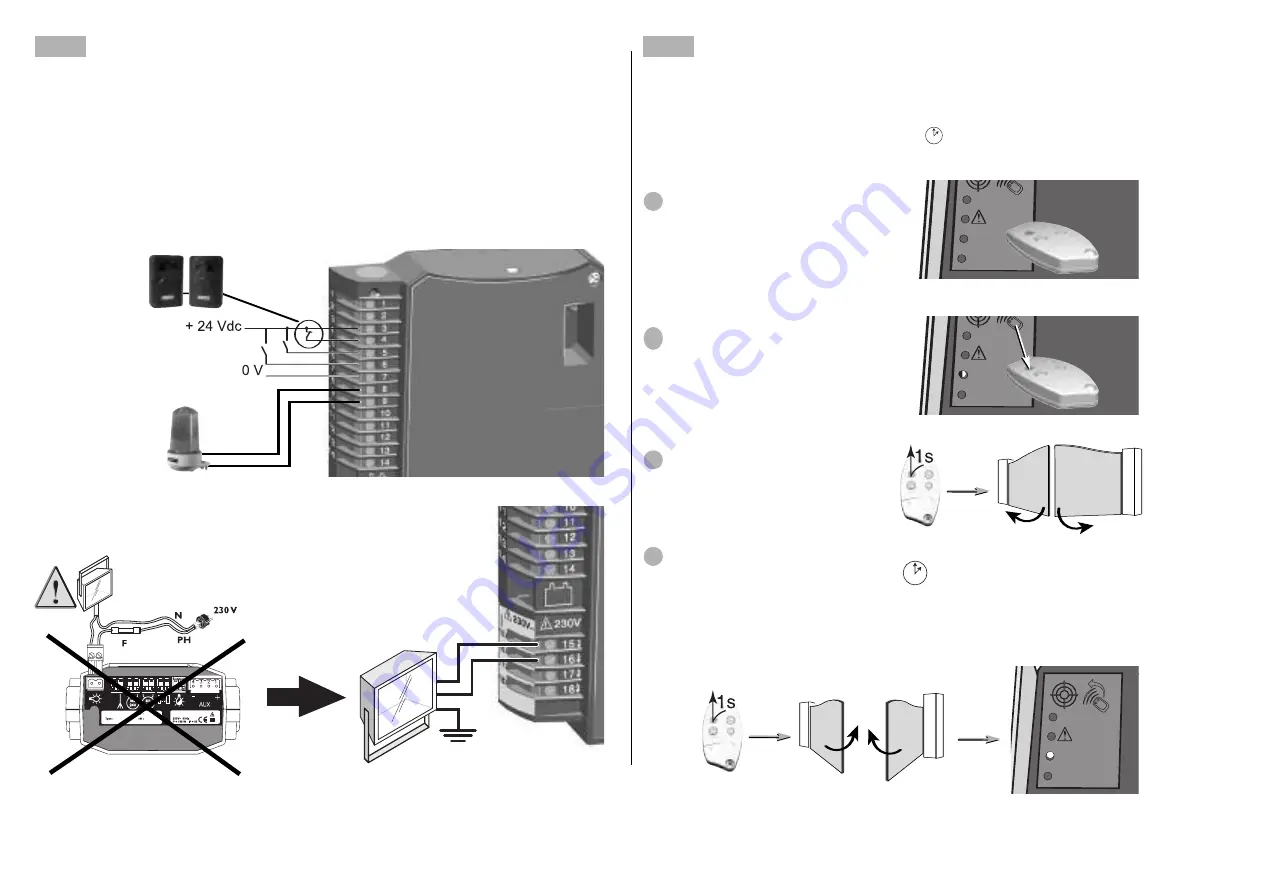
23
E
n
g
li
s
h
Parametering yourPASSEO/AXOVIA
o
Using precautions in automatic mode.
Your Somfy PASSEO/AXOVIA enables installing your gate in automatic mode in
compliance with the standard NF EN 12 453 with the MANDATORY use of :
• a set of photo-electric cells,
• orange light,
• an area lighting light (500 W max.).
Your SOMFY PASSEO/AXOVIA is provided for connecting these accessories :
2
Parametering yourPASSEO/AXOVIA
2
4
ON/OFF
AUTO
PROG
The automatic mode is now operational.
• Place a remote control as close
as possible to the target engra-
ved on the motorization hood.
> The AUTO light goes off.
1
ON/OFF
AUTO
PROG
• Hold down the button designed
for opening both leaves until the
AUTO light is lit. Release.
> The AUTO light blinks.
2
ON/OFF
AUTO
PROG
• Start opening (normal distance)
with the remote control.
> The gate opens at the nominal
speed.
3
•
Automatic mode :
STOP
STOP
• Once the gate is completely open :
- Wait for the desired time delay.
- Launch a closing order by pushing again on the same button.
> Both leaves close almost simultaneously.
> The AUTO light remains permanently lit.
The gate closes by itself after your passage, without pushing again on the remote control,
after a time that you have previously defined.
The automatic mode will be operational after wiring the cells and the following setting :














































