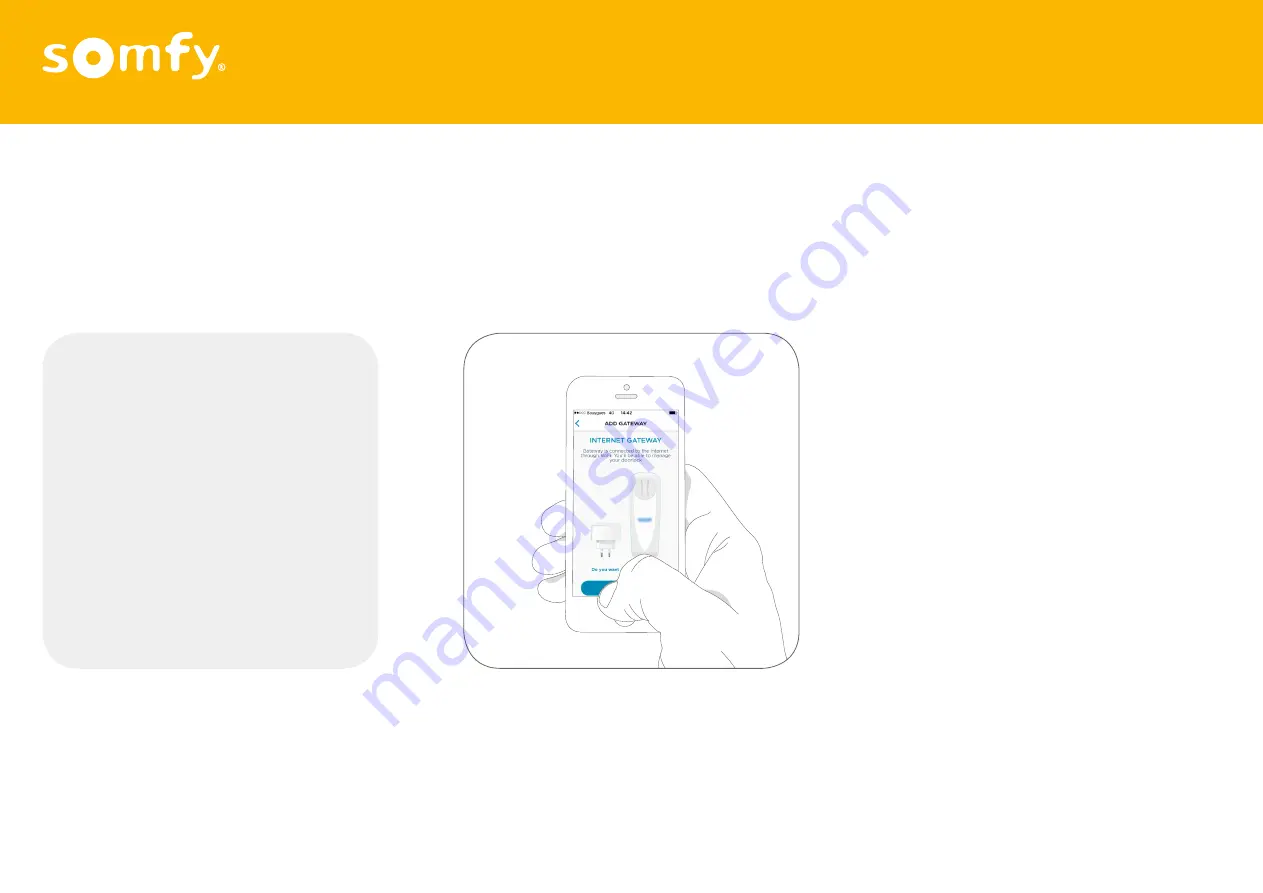
Connected doorlock
12
Adding an Internet gateway
The gateway makes the
connected doorlock
remotely controlled
1.
Connect your smartphone to the WiFi network.
2.
In Somfy Keys app, go to Internet gateway tab
and follow the instructions. Select the WiFi network
and tape in its password.
3.
Plug the Internet gateway into a power supply
(up to 7m from the doorlock). It blinks yellow and
blue.
4.
Connect the smartphone to the GATEWAY_.......
WiFi network of the Internet Gateway.
5.
The Internet gateway blinks green at the end of
the set-up.









































