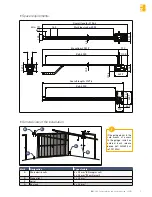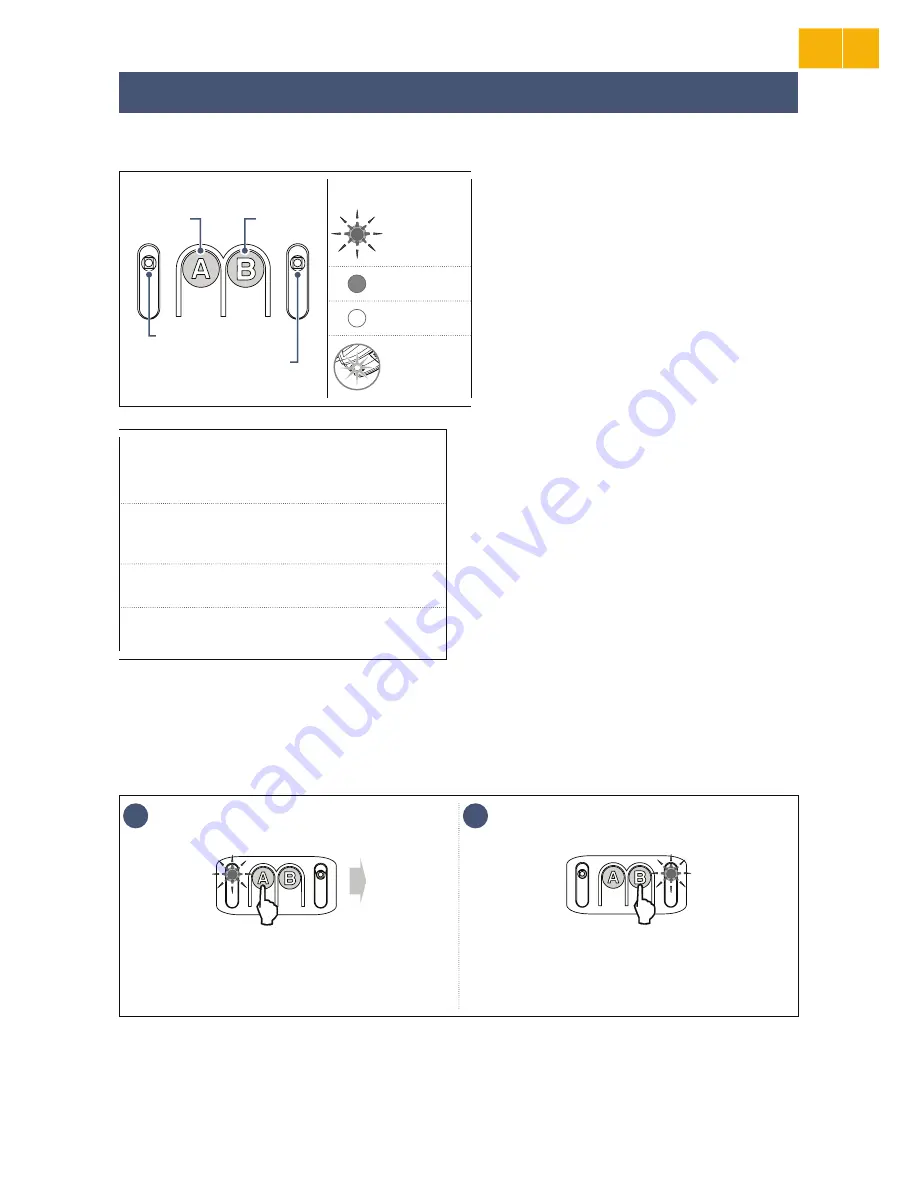
15
EN
- GDK 700 installation and operating guide - SOMFY
2
EN
Programming
Indicator light key:
Button B
Button A
Indicator light A
Indicator light B
Flashing
On
Off
Integrated
lighting lit
2.1 Parameter setting
! Description of the programming buttons
! Performing auto-programming
1
2
x 3
x 3
x 2
x 1
•
Press
button
“
A
” 3 times to access the auto-
programming parameter.
•
Press
button
“
B
” to enter auto-programming mode.
Indicator light
“
B
”
flashes twice
continuously:
the motorisation is waiting for auto-programming.
2 specific cases:
A
Case 1:
No indicator light flashes => auto-programming mode must be selected.
Functions of buttons and indicator lights
Button A
•
Using forced operating mode
•
Selecting a setting
Button B
•
Triggers auto-programming
•
Memorising/clearing the remote controls
•
Modifying the value of a setting
Indicator
light A
•
Parameter indicator light selected
Indicator
light B
•
Parameter value indicator light
•
Fault indicator light