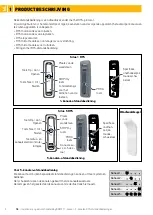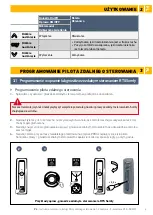1
ES
- Manual de instalación y uso de los mandos a distancia de un canal - cinco canales RTS - SOMFY
ES
Versión traducida del manual
Índice
Bienvenida
2
- ¿Quién es Somfy?
2
Información importante. Seguridad
2
- Aspectos generales
2
- Normas generales de seguridad
2
- Condiciones de uso
2
- Reciclaje
2
1 Presentación del producto
3
2 Uso
4
3 Programación del mando a distancia
4
3.1 Programación en un portalámparas o en una toma con control a distancia RTS
Somfy
4
3.2 Programación en un motor de persiana enrollable o contraventana RTS Somfy 5
4 Instalación del soporte mural del mando a distancia 6
5 Características técnicas
6
!
La versión completa del manual se encuentra disponible en la siguiente página web:
www.somfy.info/es/p/5153433