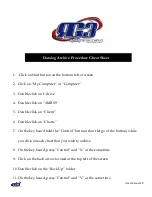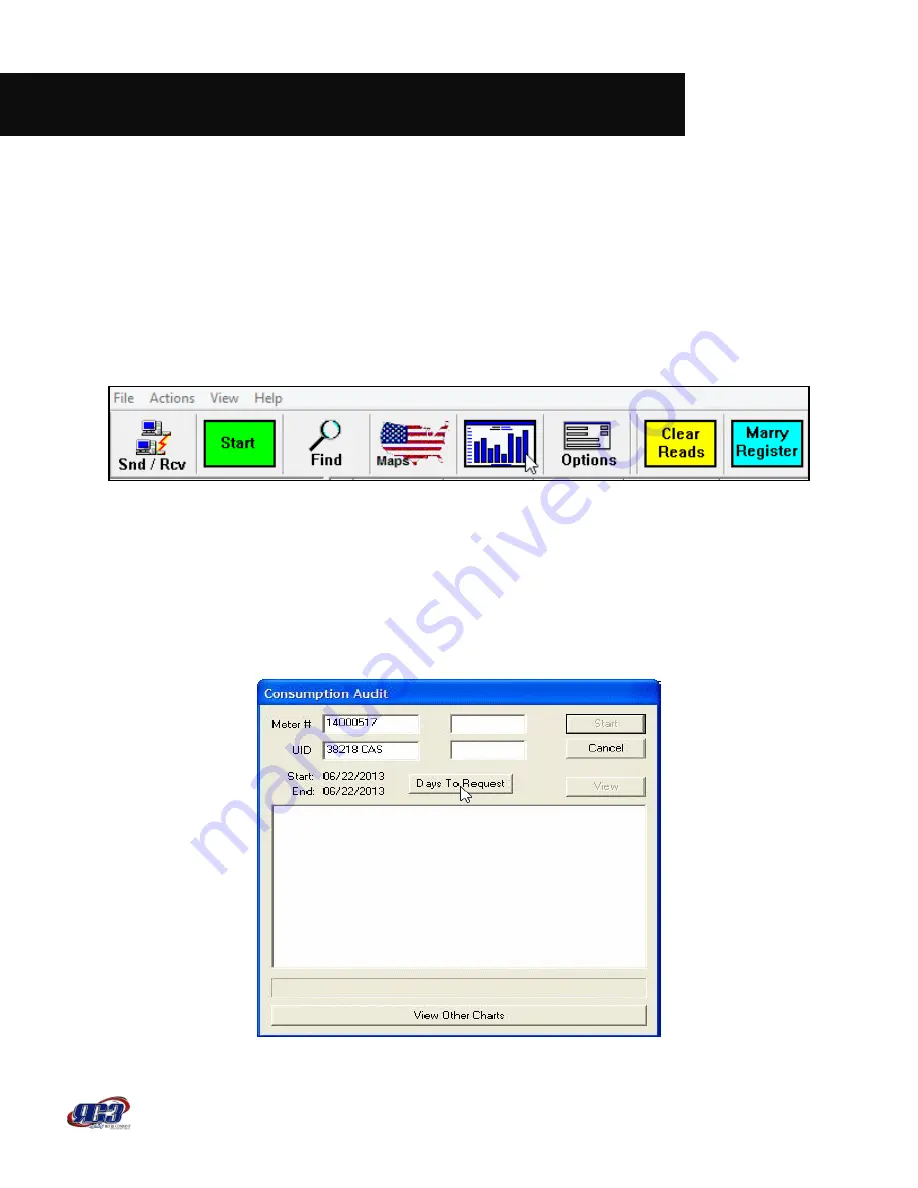
User Manual 22
VIII. Consumption Audit (Data Logging)
Retrieving Consumption Audits allow you to view the exact figures that reflect
the amount of water flow through a meter on a monthly, daily, and hourly basis.
To start this application you must first select the customer’s account you are
looking to examine. This is done with a single click on their account, which will
highlight the data. Once the account has been selected simply find the “Data
Chart” symbol on the tool bar and select it. (Note: This operation is functional
only when Tesla Receiver is within reading range of selected register.)
Once selected, the “Consumption Audit” window will appear. This window
reveals your meter data. Next, click the “Days To Request” button to select the
amount of days you wish to acquire usage data.