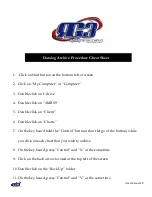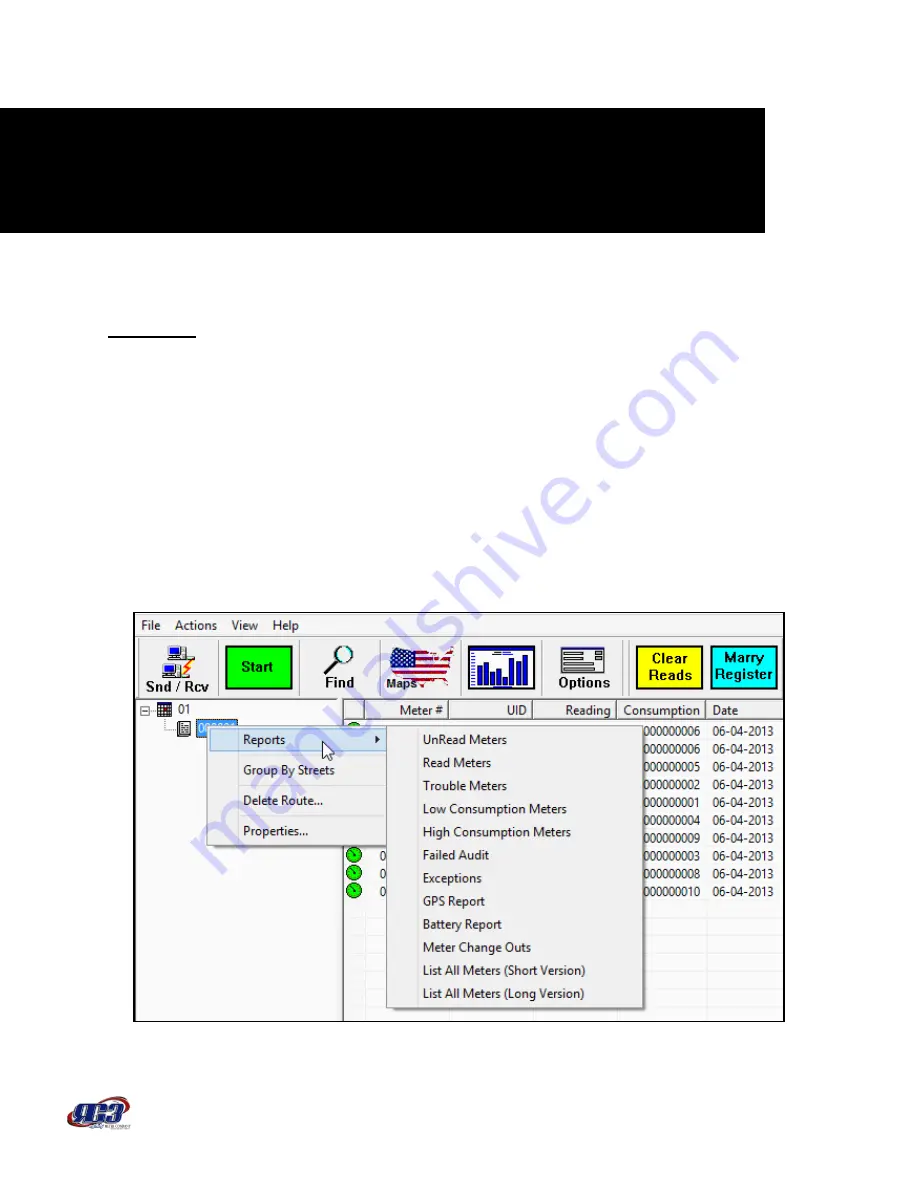
User Manual 30
IX. Reports, Grouping Meters, Delete, Restore
& Saving Routes
Reports:
At times it can be a bit tedious when trying to find a certain group of customers
by just scrolling up and down the route screen. Instead there is an easier way to
group customers. First find the route with the information you are trying to
group and right-click on it. This will bring up a menu and by simply moving
your curser over the title “Reports” it will open up a secondary menu containing
all of the types of reports you can use to categorize your customer data.