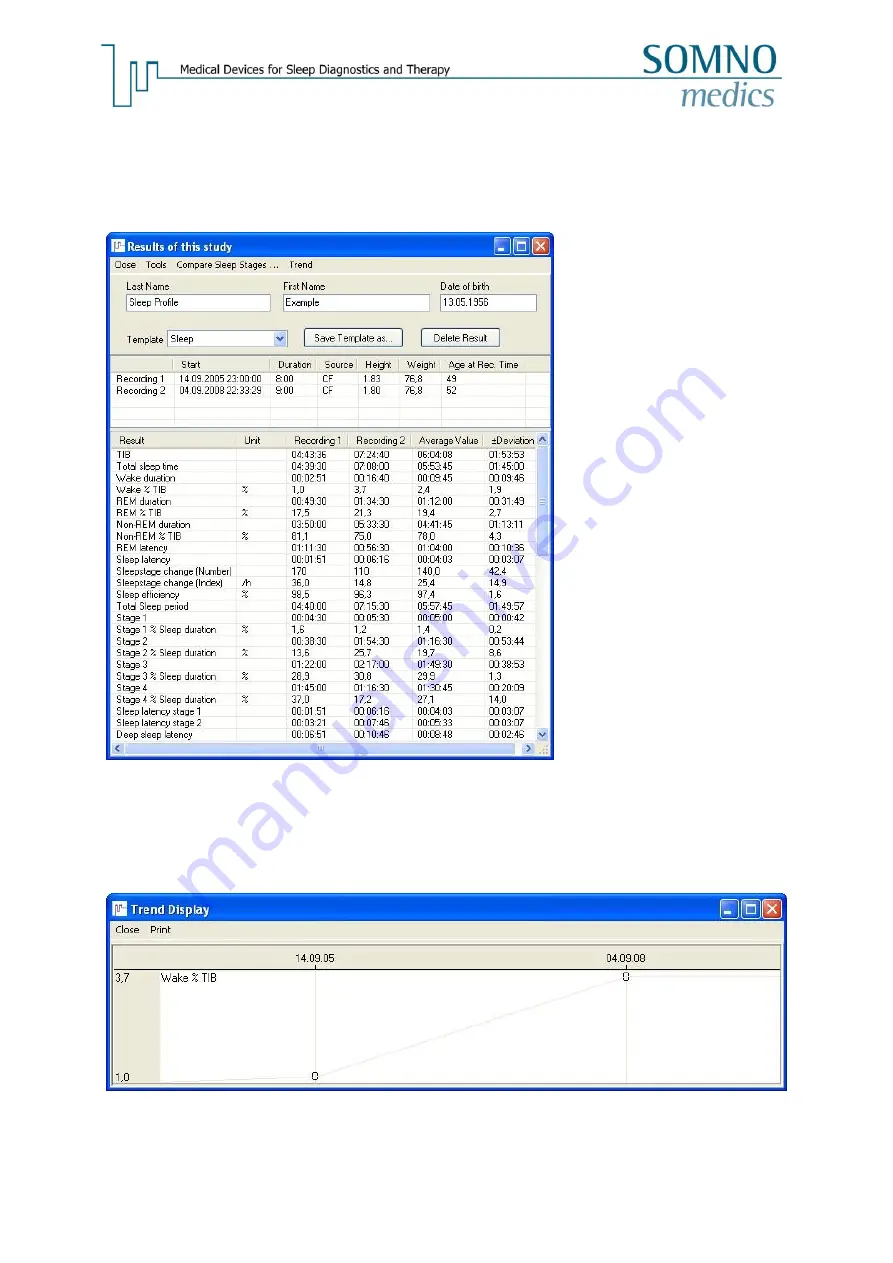
-153-
7.10.6 Trend Function
If two or more recordings of a patient are saved in the data base it is possible to get displayed a Trend
of every analysis result.
Switch to the tab
History
or
Recording
and select
Results
from the
Tools
menu.
fig. 7-77: Results list
Choose an existing template (
1
) or add single Analysis results (
2
) by selecting
Select Results
from
the
Tools
menu.
Mark the Analysis results you want to display in the list and select
Create Trend Display
from the
Trend
menu.
fig. 7-78: Trend Display
In the example you can see a rise of percentage Wake during TIB from 1% to 3.7%.
1
2
Summary of Contents for SOMNOwatch plus
Page 24: ...24 Body Temperature fig 6 8 Montage Temperature EDA fig 6 9 Montage EDA...
Page 25: ...25 Sleep Profile fig 6 10 Montage Sleep Profile ECG Analysis fig 6 11 Montage ECG...
Page 26: ...26 Training Rehab fig 6 12 Montage Training Rehab Flow Snore fig 6 13 Montage Flow Snore...
Page 42: ...42 Body Temperature fig 6 22 Analysis Template Temperature EDA fig 6 23 Analysis Template EDA...
Page 43: ...43 Sleep Profile fig 6 24 Analysis Template Sleep Profile...
Page 63: ...63 Choose the item Activity profil within the Select Report window...
Page 72: ...72 recording on both legs...
Page 162: ...162 10 9 Notes...










































