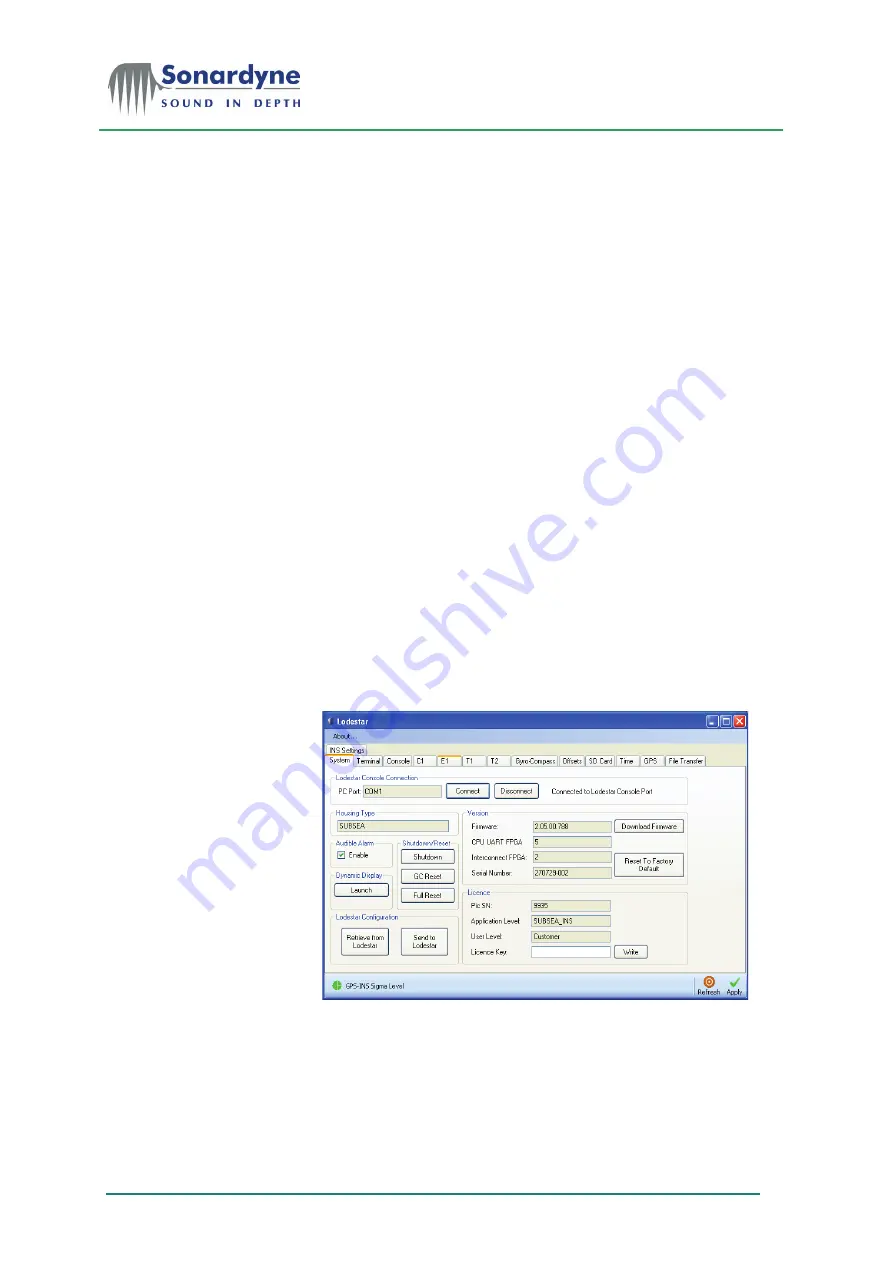
Lodestar Hardware
Manual
Document Ref: UM-8084-101
Issue: A– Rev 8
© Sonardyne International Limited 2013
36
7
Maintenance
The Lodestar can accept firmware updates through the Console port. See sections 3.2 and 3.3 for
further information about the port locations.
Where it is possible to communicate with the Lodestars Console port, the firmware upgrade should be
performed using the procedure in section 7.1
7.1 Firmware Upgrade using the PC Utility
The Lodestar can be upgraded in the field by customers by loading new versions of the
firmware on the unit. Customers will be informed of any required firmware upgrades by
Sonardyne support. The process for upgrading firmware is explained below.
Before upgrading the firmware, ensure you have the following available:
•
The new firmware file (IMU.hex)
•
A serial connection to the Lodestar on the console port.
Connect to
Lodestar
Connect the Lodestar Console port to the PC either directly via RS232 or through an NSH.
If using a test cable then check that the blue connectors are joined to put Lodestar into an
RS232 mode. If not using an NSH then power to the Lodestar and wait 2 minutes for it to
start up.
Open the Lodestar PC Utility and attempt to Connect to Lodestar.
Figure 13 – PC Utility Connection
Store the
Lodestars
Configuration
Once connected use the ‘Retrieve from Lodestar’ button to store the configuration of the
Lodestar as a text file. This shouldn’t be needed but a backup is always recommended.
















































