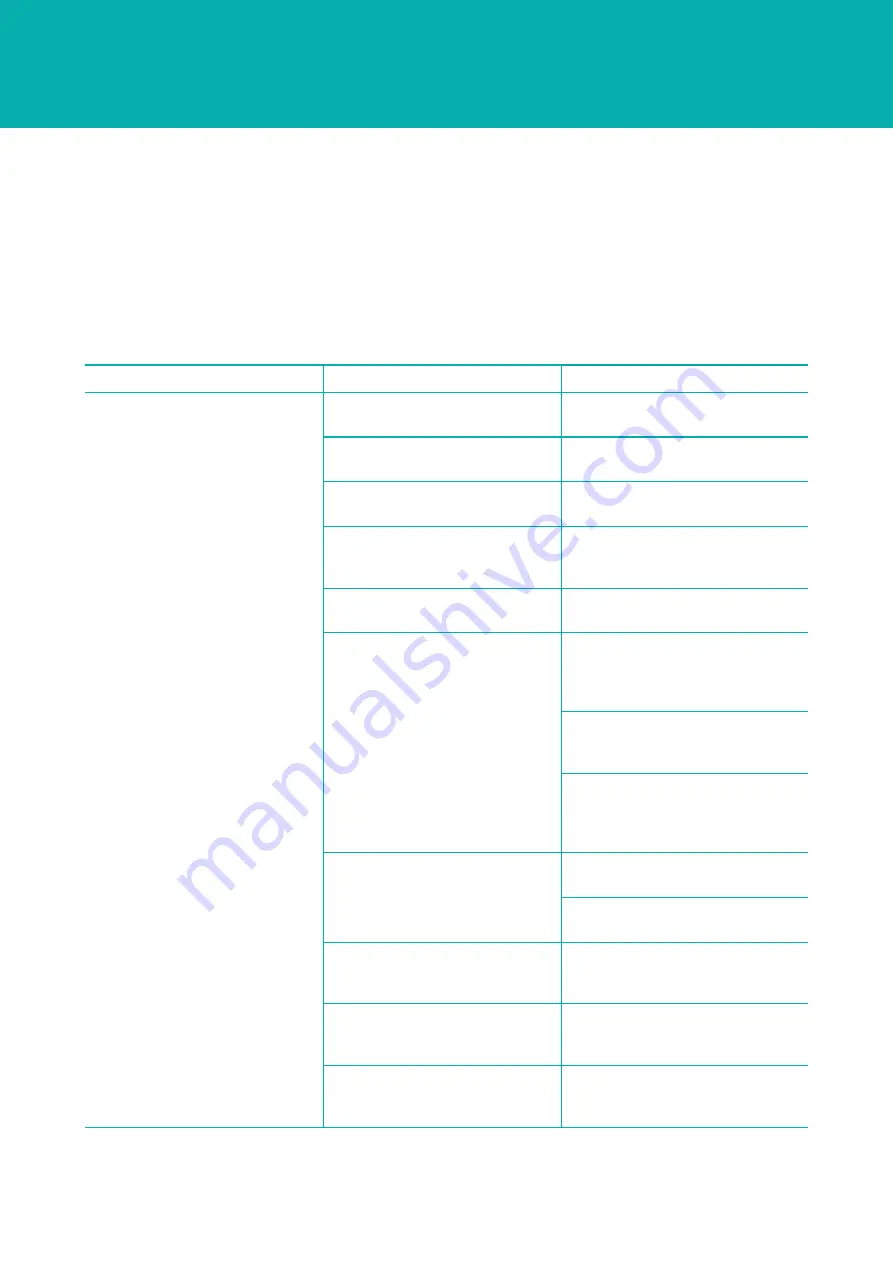
User Manual for the Type 8370
WSM 6+ Transponder
UM-8370
Issue A Rev 1
26
Section 8 – Fault Diagnosis
8.1 Introduction
The following section assists in diagnosis when the transponder fails to operate correctly. Each
section identifies a fault, the possible cause and the recommended action to rectify the fault.
8.2 Fault
8.2.1 Transponder Doesn’t Reply to Interrogations or Commands
Fault
Possible Cause
Action
Transponder does not reply to
interrogation or commands
Transducer or transceiver
connections not made or loose
Check all connections on the
surface transducer or transceiver.
Incorrect transponder address set
in the surface transceiver
Check address and repeat with the
correct address
Operating at long range
Increase power to the surface
transceiver
Ray-bending effects stopping the
transponder from receiving
Use software application
RAY_TRACE available from
Sonardyne Int Ltd.
Surface thermocline refracting
reply signals
Lower transducer below
thermocline
Noise level at surface transducer
too high
Lower the dunking
transducer/transceiver or towfish
and reduce the surface transceiver
gain settings.
Do a noise check using the
applicable transceiver noise check
command.
Increase the transponder power
level using the Navigation Power
Level (NPL) in the Configuration
Status (CS) Command.
Transponder has low battery
power
Check log for battery output before
deployment.
Check battery levels since
deployment.
Surface currents maybe streaming
the transducer away from
transponder location
Add 20 kg of ballast on a 1 m strop
from the transducer guard.
Other acoustic systems maybe
operating in the same frequency
band.
Check the acoustic spectrum by
using the noise command on the
surface transceiver
Cathode Ray Tube (CRT) screens
or instruments
Check CRT screens are not
radiating emissions in the
20–30 kHz range.














































