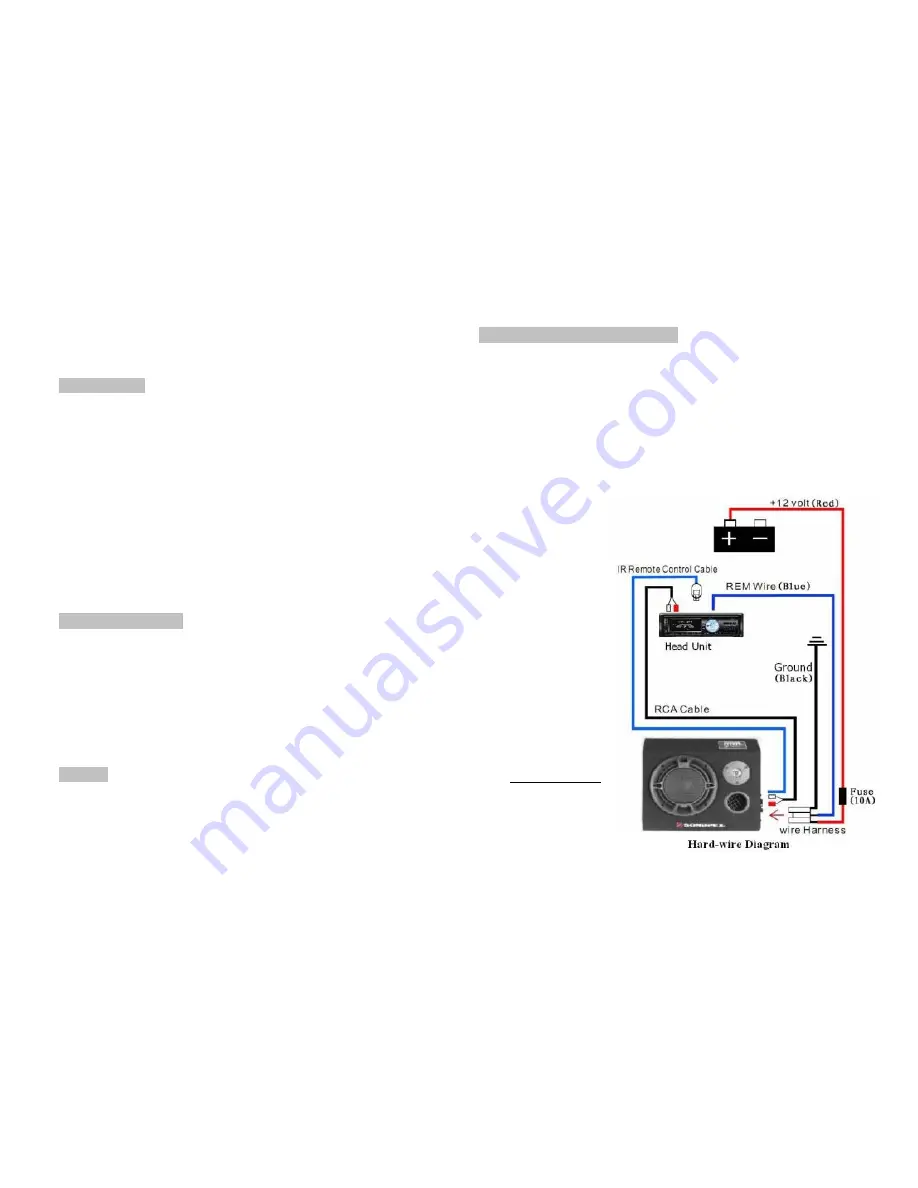
3.
Once unit finishes scanning, use PREV/VOL- and NEXT/VOL+ to change
stations.
Remote Control
The remote control can be used by directly pointing the remote at the Remote
Sensor on the Top Control Panel or IR Sensor at the end of the IR Remote
Sensor Wire
1)
CH: FM mode only; Press and hold to start radio scan and preset
2)
CH+/CH-: FM mode only; Press next or previous preset
3)
+/-: Press to increase/decrease the volume
4)
0-9: In USB/SD mode, press to select MP3 track by number.
In FM mode,
press to manually enter FM radio frequency/ station (i.e. you can enter
8 8 1 for station 88.1) or preset station number.
5)
EQ: MP3 Equalizer (only works in USB/SD card mode)
6)
AUX: Press to switch to AUX mode
7)
MODE: Press to switch between Bluetooth/FM/AUX/USB/SD mode
8)
Prev/Next (l<</>>l): Press to skip to previous or next preset station in FM
mode or mp3 track in USB/SD mode.
9)
PLAY/Pause (>ll): In USB/SD mode, press to play or pause the mp3 track.
In FM mode, press and hold to begin scan and preset
Bluetooth Instructions
1.
When you turn on the unit, the LCD display will show “----“. Press the mode button
until “BLUE” is displayed on the LCD display.
2.
On your phone, turn on the Bluetooth then search for a device until you find “TUNES2GO”
and select. This will pair them together.
3.
Enter the pass code “0000” and hit the connect button.
4.
After they are connected you can start playing music on your phone and it will
automatically start to play through the speaker system.
Warning
Continued exposure to sound at excessively high volume may cause hearing loss or
damage. Listening to audio equipment at a high volume level while operating a motor
vehicle may impair your ability to hear external sounds such as horns, warning signals,
or emergency vehicles, thus constitute to potential traffic hazards. Please use caution.
Mobile Audio Installation (vehicle)
Your vehicles electrical system can power your Active Speaker Box. Carefully and correctly follow
all instructions. If you do not have the technical knowledge or feel uncertain about an installation,
please consult a qualified technician or call our customer services hotline at 877-997-7888.
Basic wiring needs:
1)
+12V: 12volt constant (power source) - RED
2)
REM: 12volt switch wire (+12V and 0V) - BLUE
3)
GND: Ground wire (negative) - BLACK
4)
Audio signal RCA
The Active Speaker Box
can be installed as an
amplified subwoofer.
Basic amplifier
installation techniques
can be applied to
facilitate the installation
process or as an
additional reference. If
you wish to hard wire
the power from your car
battery, please view the
following instructions
for
battery power connection.
1) The 12 volt constant wire
can be gained directly from
the battery’s positive
terminal or from the fuse
box. Directly wiring to the
5
6
































