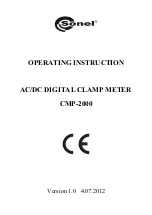29
10.
Backlight Button
Press the
button to activate the backlight for approximately 60 sec-
ond.
11. HOLD Button
Press HOLD button to toggle in and out of the Data Hold mode. In the
data hold mode, the "HOLD" statement is displayed and the last read-
ing is held on the display. Press HOLD button again to release the
hold and current readings are once again displayed.
12. Trigger
Press the lever to open the transformer. When the lever is released,
the jaws will close again.
13. Transformer jaws
Pick up the AC or DC current flowing through the conductor. The "+"
marking on the jaw indicates direction of DC current existing on the
conductor being tested which follows forward and vertically with jaws,
and reading shown on display is positive.
6 Auto Power off (APO)
Auto Power off: approx. 30 minutes. The meter will generate sounds
before power off.
After auto power off, press any button to restart the meter, and the
reading of measurement will be maintained in the display.
Cancellation Of Auto Power Off Feature: Press and hold the
(MAX/MIN) button while rotating function switch from off to any po-
sition to turn the meter on. The auto power off feature is disabled.
"APO" statement is missing from the LCD.