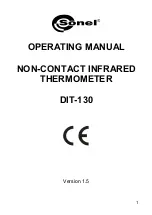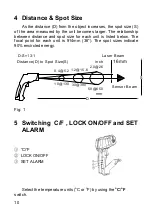15
environment temperature. Normally, 100°C is suitabl e for
obtaining a higher accuracy emissivity.
After obtaining the emissivity, if the difference between IR value
(in the middle of LCD) and TK value (at the lower side of LCD) is
too big, the obtained emissivity will be incorrect. It’s necessary to
obtain a new emissivity.
Note: Measurement considerations
Holding the meter by its handle, point the IR Sensor toward the
object whose temperature is to be measured. The meter
automatically compensates for temperature deviations from ambient
temperature. Keep in mind that it will take up to 30 minutes to adjust
to wide ambient temperatures are to be measured followed by high
temperature measurements, some time (several minutes) is
required after the low (and before the high) temperature
measurements are made. This is a result of the cooling process,
which must take place for the IR sensor.
8 Data Logger
8.1
Storing Data
Your thermometer is capable of storing up to 20 data locations.
The infrared temperature and temperature scale (
o
C or
o
F) are also
stored.
To store data from an infrared reading, pull the trigger. While
holding the trigger, press the MODE button until LOG appears in
the lower left corner of the display; a log location number will be
shown. If no temperature has been recorded in the shown LOG
location, 4 dashes will appear in the lower right corner. Aim the unit
at the target area you want to record, and press the laser/backlight
button. The recorded temperature will appear in the lower right
corner. To select another log location, press the up and down keys.