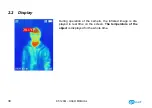KT-120M
– USER MANUAL
32
3.2 Capturing and saving images
Capturing images
– single mode
Select single mode in area analysis. In the real-
time observation interface, move the “detected human
face” forward and backward, to the center part of the picture. Short press the trigger
to freeze the
image. Press the trigger again and return to the real-time interface.
Summary of Contents for KT-120M
Page 1: ...1 KT 120M v1 04 22 12 2020 INSTRUKCJA OBS UGI 1 USER MANUAL 22 MANUAL DE USO 43...
Page 2: ......
Page 9: ...KT 120M INSTRUKCJA OBS UGI 7 2 Opis funkcjonalny 2 1 Kamera...
Page 30: ...KT 120M USER MANUAL 28 2 Functional description 2 1 The imager...
Page 51: ...KT 120M MANUAL DE USO 49 2 Descripci n funcional 2 1 C mara...
Page 66: ...NOTATKI NOTES NOTAS...
Page 67: ......
Page 68: ......