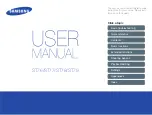THERMAL IMAGER SONEL KT-80 and KT-145
12
The buton must be hold until the screen turns off (
switching off doesn’t work in Full Screen
mode ).
Brief press of
buton switches on/off the screen. To save battery, it is advised to use
this feature when times between each measurement are short. When the camera is not
used for longer period is advised to switch it off completely.
NOTE!
In order to eliminate potential errors in temperature measurement af-
ter switching off the camera, it is advised to wait 15 seconds before
switching the camera on again.
4.2
Focus adjusment
After directing the camera towards the examined object, turn the focus adjustment ring (5)
to set the best focus of image.
4.3
Enlarging the image
– Zoom (x2) (only in KT-145)
Multifunction cursor
is used for zoom adjustment. When no menu (Full screen mode
- described in other part of this manual) is displayed on the screen, pressing the button
will cause switching to the zoom mode - the image on the screen will be digitally mag-
nified two times. In this mode sharpness can be precisely adjusted, but no other features
are available at this point. Entering zoom mode is indicated by magnifier
symbol in
the bottom, middle part of the screen. Pressing
buton restores normal image mode.
Summary of Contents for KT-145
Page 1: ...USER MANUAL THERMAL IMAGERS KT 80 and KT 145...
Page 2: ......
Page 58: ...THERMAL IMAGER SONEL KT 80 and KT 145 56 NOTES...