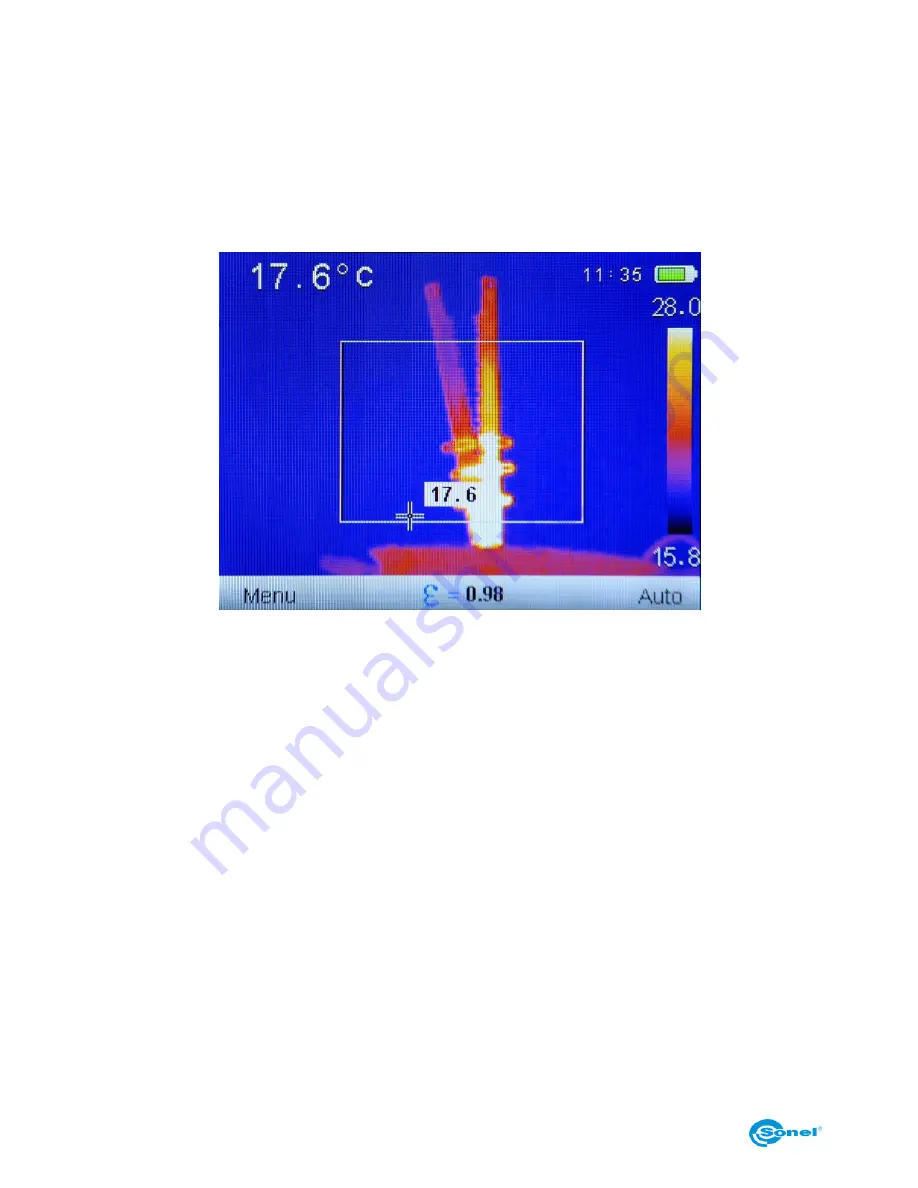
THERMAL IMAGER SONEL KT-80 and KT-145
20
(the background color of the temperature indicator will change its color repeatedly: yellow
to black to yellow. The color of the digits showing temperature value will be alternating in
the same manner).
4.6.2.3 Area Min.
Select ‘Area Min’ to activate the mode that allows to monitor the temperature in a way that
shows the point of minimum temperature within selected area:
Area that is being monitored for the lowest temperature is created. Cursor inside the area
is changing its position whenever new point of the lowest temperature is detected. Addi-
tionaly, only in
KT-145:
Cursor temperature indication in repeated by the cursor itself, and
when the MinTemperature alarm mode is on, the mintemperature indicator by the cursor
will be changing its color whenever the threshold temperature level is crossed (the back-
ground color of the temperature indicator will change its color repeatedly: blue to black to
blue. The color of the digits showing temperature value will be alternating in the same
manner).
4.6.2.4 Above (Isotherm analysis)
Selecting 'Above' starts isotherm analysis mode, effecting in the areas, of the tempera-
tures higher than the preset reference temperature (threshold), being displayed in red col-
our:
Summary of Contents for KT-145
Page 1: ...USER MANUAL THERMAL IMAGERS KT 80 and KT 145...
Page 2: ......
Page 58: ...THERMAL IMAGER SONEL KT 80 and KT 145 56 NOTES...
















































