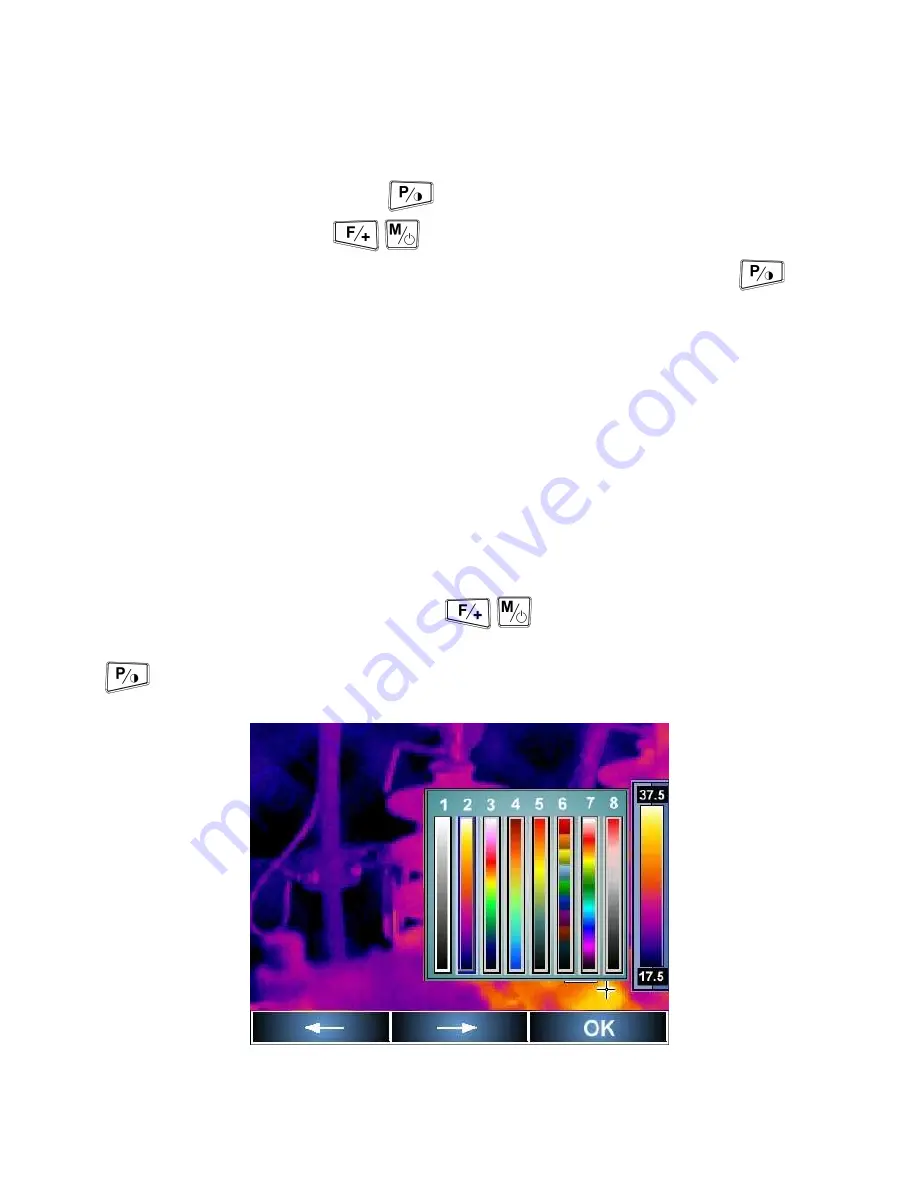
KT-160 USER MANUAL
82
The default value is 0.98.
Sample values of emissivity for various materials are given in Chapter 8
3.8.2
Ambient temperature settings
Select "Tamb" and accept it by pressing "OK" to go to sub-menu "Setting ambient
temperature." By pressing "Setup" (
) the camera is switched into the manual mode,
where the "+" or "-" (buttons
/
) are used to decrease / increase the value of the
ambient temperature within the range of -40.0 .. 85.0 ° C. By pressing the "OK" (
) the
user accepts a new value.
This function allows the user to set the proper relation between the ambient
temperature and the temperature of tested objects; it is useful when measurements
are made from a distance, for example from a room with a different temperature
than the ambient temperature of the measured object; or during the outdoor
measurements in winter (the camera warms up during the operation which results in
incorrect automatic measurement of ambient temperature). Further activation of this
function and exiting it, causes the camera to switch into the automatic mode. For most
measurements there is no need for manual adjustment.
3.8.3
Selecting the colour palette
Select "Palette" and accept it by pressing "OK" to go to sub-menu "Selecting one of eight
pallets." By pressing "<-" or "->" (button
/
) the user may select one desired
pallet to represent temperature mapping. Changes are confirmed by pressing "OK"
(
):
















































