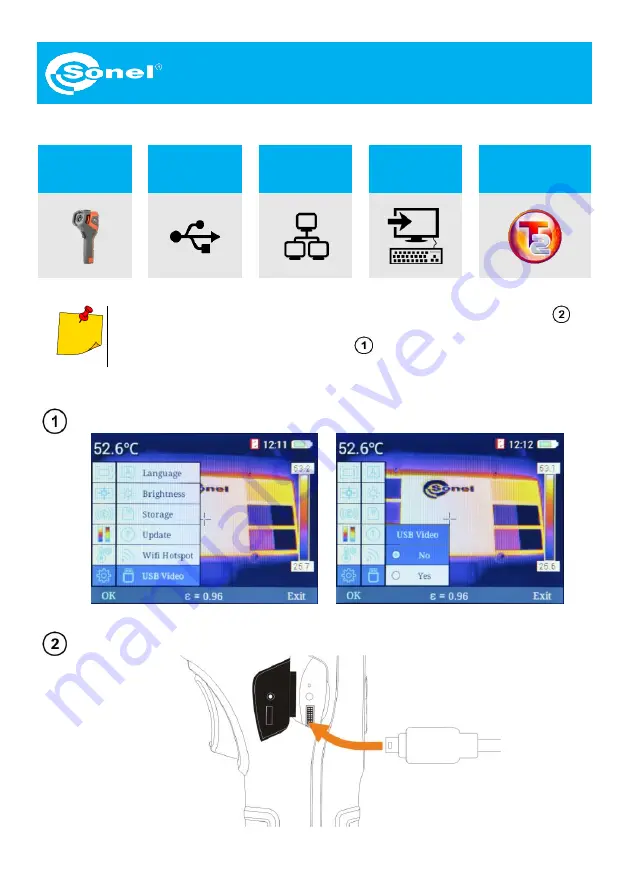
page 1
Live video setup
Quick guide
v1.00 | 20.04.2020
Enable
USB Video
in the camera
►
Connect
the camera
to the PC
►
Set up an IP
►
Install
video driver
►
Run Sonel
ThermoAnalyze2
During the whole process, after connecting the camera to the PC via USB in step
,
do not disconnect it
– otherwise re-connection is required. In case of need of re-
connection, please first choose
No
in step
, then
Yes
and connect the camera
again. Only then the PC can recognize the device correctly.
Turn on the camera. Go to
System setting
►
USB Video
and select
Yes
.
►
Connect the camera to the PC using USB cable.
























