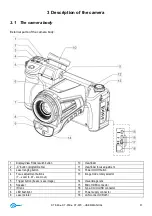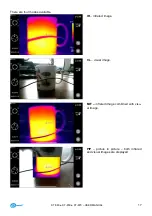KT-
560 ● KT-650 ● KT-670 – USER MANUAL
16
4 Observation
4.1 Displaying image on screen/viewfinder
During the camera operation in real time mode, the image can be displayed on either the LCD screen
or in the viewfinder. Toggle between these two display modes with button [1].
4.2 Image modes
The camera captures both thermal and the visual images. Use the rotary selector to set the displayed
image mode.
Summary of Contents for KT-560
Page 1: ...USER MANUAL THERMAL IMAGER KT 560 KT 650 KT 670...
Page 2: ......
Page 58: ...KT 560 KT 650 KT 670 USER MANUAL 56 NOTES...
Page 59: ......