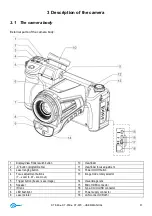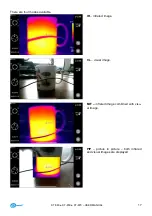KT-
560 ● KT-650 ● KT-670 – USER MANUAL
22
5.4 Timed shooting
In live mode go to
Settings
►
Shoot Mode
►
Image
Shoot Mode
and enable the
timed shooting function.
In order to set the number of
automatic shootings:
click the
Image Number
option and select the
number of images,
click the
Time Interval
op-
tion to select the appropri-
ate time interval,
return to the live mode,
press the trigger button.
The set number of images
will be taken with the set
interval.
Summary of Contents for KT-560
Page 1: ...USER MANUAL THERMAL IMAGER KT 560 KT 650 KT 670...
Page 2: ......
Page 58: ...KT 560 KT 650 KT 670 USER MANUAL 56 NOTES...
Page 59: ......