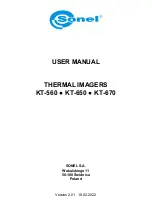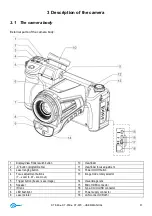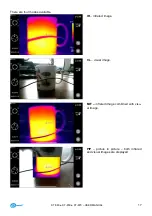KT-
560 ● KT-650 ● KT-670 – USER MANUAL
11
3.3 Arrangement of information on the screen
Emissivity
. Set the emissivity value of the measured object.
Temperature measurement range
. Click to enter the interface of temperature measurement
range settings.
Temperature measurement parameters
. Click to enter the interface of temperature measure-
ment parameters settings (relative humidity, distance and atmospheric transmissivity, etc.).
General settings
. Alternatively, you can enter by pressing the physical button
MENU
.
LEVEL SPAN mode
. The default is automatic mode. You can switch among automatic, semi-
automatic and manual modes through the physical button or touch screen.
Popup-menu icon
. Entering the popup shortcut interface, you can set up the shortcut menu.
Time and date
. To change it, go to
Setting
►General ► Date and time
.
Compass information
. To enable/disable it, go to
Setting
► Image tag.
Active image mode
.
Status bar
.
Summary of Contents for KT-560
Page 1: ...USER MANUAL THERMAL IMAGER KT 560 KT 650 KT 670...
Page 2: ......
Page 58: ...KT 560 KT 650 KT 670 USER MANUAL 56 NOTES...
Page 59: ......